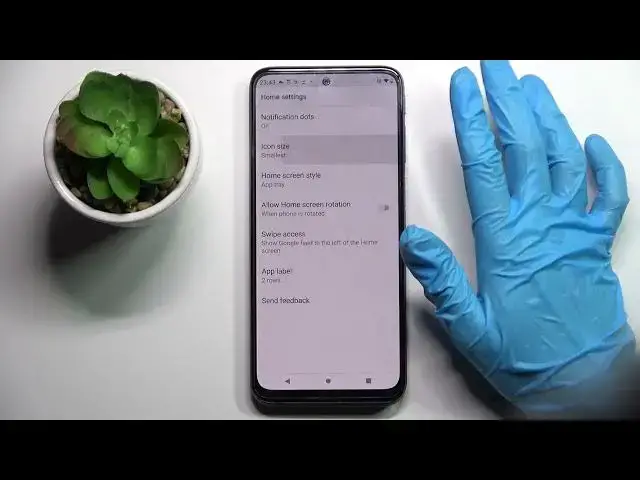
How to Change Icon Size on Motorola Moto G31 – Customize Display
Jul 4, 2024
Check more info about Motorola Moto G31:
https://www.hardreset.info/devices/motorola/motorola-moto-g31/
Hi Everyone! If you think that the icons on your Motorola Moto G31 display are too big and you don't have enough screen space to fit more icons, or if you think the icons on Motorola Moto G31 screen are too small and you want to change their size, but you don’t know how, then we have good news for you! In this video tutorial, we will show you how to change size of the icons on your Motorola Moto G31 display according to your requirements. So, open our video tutorial and follow the actions of our Specialist. For more information visit our HardReset.info YT channel and discover many useful tutorials for Motorola Moto G31.
How to Resize Icons on Motorola Moto G31?
How to Switch Icons Size on Motorola Moto G31?
How to Manage Icons Size on Motorola Moto G31?
#IconSize #IconsSettings #CustomizeIcons
Follow us on Instagram ► https://www.instagram.com/hardreset.info
Like us on Facebook ► https://www.facebook.com/hardresetinfo/
Tweet us on Twitter ► https://twitter.com/HardResetI
Support us on TikTok ► https://www.tiktok.com/@hardreset.info
Use Reset Guides for many popular Apps ► https://www.hardreset.info/apps/apps/
Show More Show Less 
