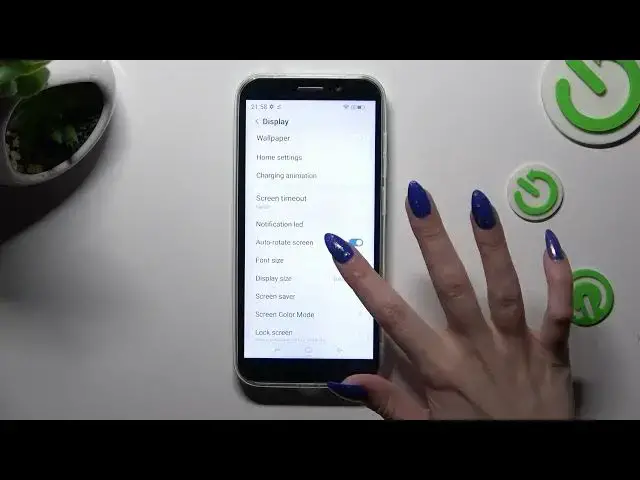
How to Change Font Size on DOOGEE X97 PRO – Manage Text Size
Mar 18, 2024
Check more info about DOOGEE X97 PRO:
https://www.hardreset.info/devices/doogee/doogee-x97-pro/tutorials/
Hi there! Changing the font size on your DOOGEE X97 PRO is a simple and effective way to enhance your smartphone experience. Whether you prefer larger text for better readability or smaller text for more content on the screen, you have the flexibility to customize the font size according to your preference. With a few quick steps, you can easily adjust the font size to find the perfect balance that suits your needs. Whether you want to make the text more legible or fit more information on the display, changing the font size on your DOOGEE X97 PRO is a convenient feature that allows you to personalize your device and make it more comfortable to use. Enjoy a seamless reading and browsing experience with the perfect font size on your DOOGEE X97 PRO. For more useful tutorials on how to get the most out of your DOOGEE X97 PRO, check out our HardReset.info YT channel.
How to Switch Text Size on DOOGEE X97 PRO?
How to Make Text Size Bigger on DOOGEE X97 PRO?
How to Make Font Size Smaller on DOOGEE X97 PRO?
#FontSize #TextSize #DOOGEEX97PRO
Follow us on Instagram ► https://www.instagram.com/hardreset.info
Like us on Facebook ► https://www.facebook.com/hardresetinfo/
Tweet us on Twitter ► https://twitter.com/HardResetI
Support us on TikTok ► https://www.tiktok.com/@hardreset.info
Use Reset Guides for many popular Apps ► https://www.hardreset.info/apps/apps/
Show More Show Less 
