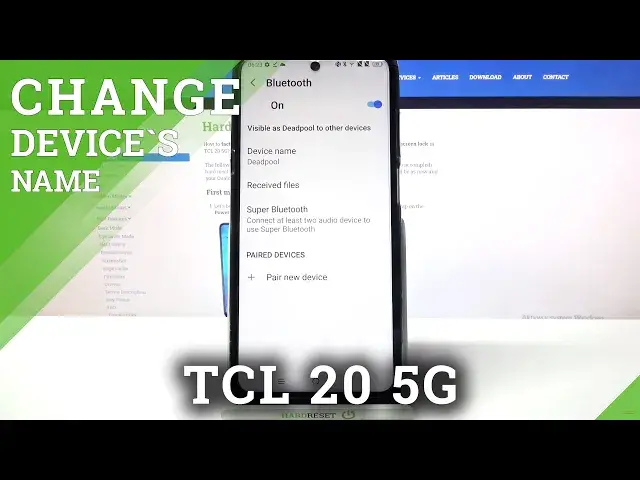
How to Change Device Name in TCL 20 5G – Rename Device
Jul 8, 2024
Learn more info about TCL 20 5G:
https://www.hardreset.info/devices/tcl/tcl-20-5g/
Would you like to personalize your smartphone? Start by changing the device's name! Follow the presented steps and smoothly, just within a couple of seconds, change your device’s name. Find and locate the Settings, next, open the About Phone tab and there you will find the possibility to customize the name. The name of your device will be visible during a Bluetooth connection for example. If you want your TCL to be better recognized, stay here with us and successfully rename your device.
How to change name in TCL 20 5G? How to change Android Device name? How to personalize TCL 20 5G? How to change username in TCL 20 5G? How to change device name in TCL 20 5G? How to set up username in TCL 20 5G? How to rename TCL 20 5G? How to rename TCL 20 5G? How to rename TCL 20 5G? How to change TCL 20 5G’s name? How to change TCL 20 5G’s name?
#RenameDevice #ChangeDeviceName #TCL205G
Follow us on Instagram ► https://www.instagram.com/hardreset.info
Like us on Facebook ► https://www.facebook.com/hardresetinfo/
Tweet us on Twitter ► https://twitter.com/HardResetI
Support us on TikTok ► https://www.tiktok.com/@hardreset.info
Use Reset Guides for many popular Apps ► https://www.hardreset.info/apps/apps/
Show More Show Less 
