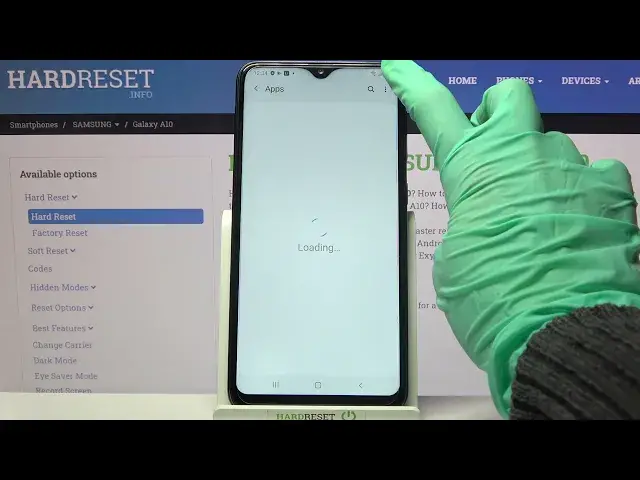
How to Change Default Apps on SAMSUNG Galaxy A10 – Default Apps
Jul 7, 2024
Find out more info about SAMSUNG Galaxy A10:
https://www.hardreset.info/devices/samsung/samsung-galaxy-a10/
Follow our instructions, if you want to know how to manage default applications in SAMSUNG Galaxy A10, watch this tutorial. Our specialist will show you how to enter the application settings and then how to change the default applications such as home app, browser app, caller ID and spam app, SMS app and much more. Start using your favourite apps instead of the default ones on SAMSUNG Galaxy A10. Visit our YouTube channel if you want to discover more about your device.
How to change default apps in SAMSUNG Galaxy A10? How to set default apps in SAMSUNG Galaxy A10? How to customize default apps in SAMSUNG Galaxy A10? How to choose default apps in SAMSUNG Galaxy A10? How to add default app in SAMSUNG Galaxy A10? How to manage default apps in SAMSUNG Galaxy A10? How to manage apps in SAMSUNG Galaxy A10?
#ChangeDefaultApps #DefaultApps #SAMSUNGGalaxyA10
Follow us on Instagram ► https://www.instagram.com/hardreset.info
Like us on Facebook ► https://www.facebook.com/hardresetinfo/
Tweet us on Twitter ► https://twitter.com/HardResetI
Support us on TikTok ► https://www.tiktok.com/@hardreset.info
Use Reset Guides for many popular Apps ► https://www.hardreset.info/apps/apps/
Show More Show Less 
