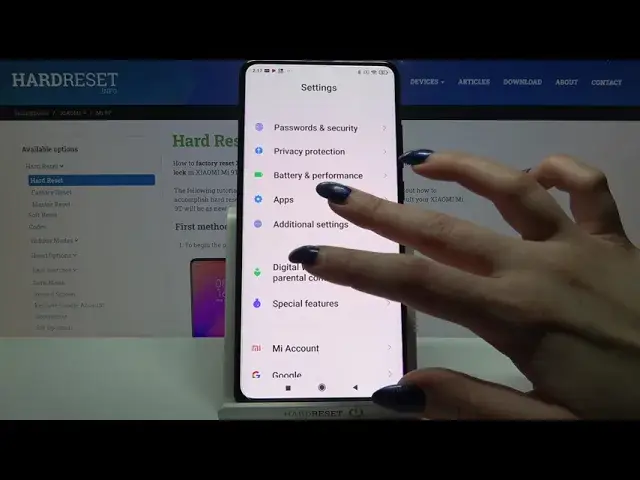
How to Change Default Applications in Xiaomi Mi 9T - Choose Default Apps
Apr 20, 2024
Check out more information’s about XIAOMI MI 9T: https://www.hardreset.info/devices/xiaomi/xiaomi-mi-9t/
In today's video our expert will show you how to Take Control over Defaults on your Xiaomi Mi 9T, and change them with success! After finding the right App Settings, you’ll be able to, for example, set up different Browser, Home and even Massage Apps to the downloaded one. So, follow all instructions presented above, and pick your new Defaults within minutes. Let’s get started!
How to change default apps in XIAOMI MI 9T? How to set default apps in XIAOMI MI 9T? How to set default browser in XIAOMI MI 9T? How to select default browser in XIAOMI MI 9T? How to personalize default apps in XIAOMI MI 9T? How to customize default apps in XIAOMI MI 9T? How to How to change dialer in XIAOMI MI 9T? How to choose default apps in XIAOMI MI 9T? How to change opening apps in XIAOMI MI 9T? How to add default app in XIAOMI MI 9T?
#XiaomiMi9T #ChangeDefaultBrowser #ChangeDefaultApp
Follow us on Instagram ► https://www.instagram.com/hardreset.info
Like us on Facebook ► https://www.facebook.com/hardresetinfo/
Tweet us on Twitter ► https://twitter.com/HardResetI
Support us on TikTok ►https://tiktok.com/@hardreset.info
Use Reset Guides for many popular Apps ► https://www.hardreset.info/apps/apps/
Show More Show Less 
