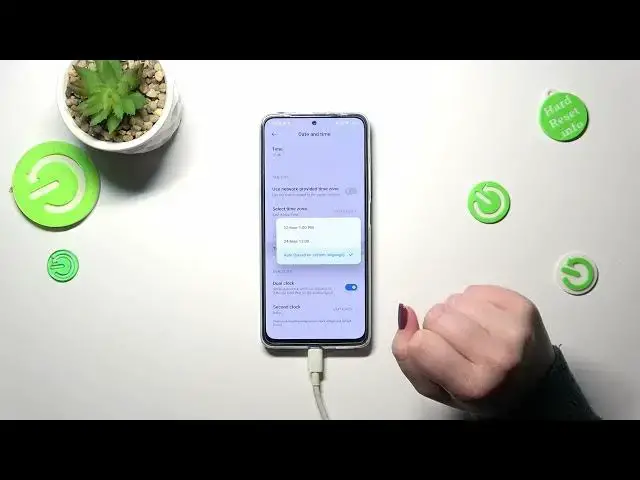
How to Change Date & Time on a REDMI Note 11 Pro
Jul 29, 2024
Learn more about the REDMI Note 11 Pro: https://www.hardreset.info/devices/redmi/redmi-note-11-pro/tutorials/
In this video, we will show you how to modify the date and time on your Redmi Note 11 Pro. Having the correct date and time is important for various purposes like scheduling, messaging, and even for using certain applications. By following these simple steps, you can quickly and easily modify the date and time on your Redmi Note 11 Pro. We will guide you through the process step by step, so you can adjust the date and time to your desired settings. Whether you are a new Redmi Note 11 Pro user or just looking for a refresher, this video will help you learn how to modify the date and time on your device. So, let's get started and learn how to modify the date and time on Redmi Note 11 Pro!
How to set manual time and date on a REDMI Note 11 Pro? How to change the time zone on a REDMI Note 11 Pro? How to manually modify the date and time on a REDMI Note 11 Pro?
#REDMINote11Pro #TimeAndDate #XIAOMISystem
Follow us on Instagram ► https://www.instagram.com/hardreset.info
Like us on Facebook ►
https://www.facebook.com/hardresetinfo/
Tweet us on Twitter ► https://twitter.com/HardResetI
Support us on TikTok ► https://www.tiktok.com/@hardreset.info
Use Reset Guides for many popular Apps ► https://www.hardreset.info/apps/apps/
Show More Show Less #Computer Science
#Engineering & Technology
#Augmented & Virtual Reality

