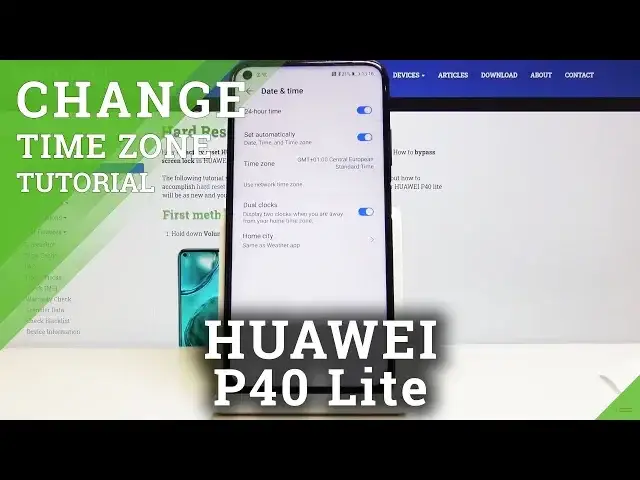
How to Change Date & Time in HUAWEI P40 Lite – Select Clock Format
Jul 19, 2024
Learn more info about HUAWEI P40 Lite: https://www.hardreset.info/devices/huawei/huawei-p40-lite/
If the date and time set up on your HUAWEI P40 Lite is not the current one, then let’s change it manually! If for any reason you’d like to change the date and time in your device, then this video will provide you with useful tips. Follow shown steps and find proper date & time settings. Customize them as you wish and whenever you need to.
How to set up Date & Time on HUAWEI P40 Lite? How to set up Time on HUAWEI P40 Lite? How to change Date on HUAWEI P40 Lite? How to set up Time zone on HUAWEI P40 Lite? How to change Time on HUAWEI P40 Lite? How to automatically set up Time on HUAWEI P40 Lite?
Follow us on Instagram ► https://www.instagram.com/hardreset.info
Like us on Facebook ► https://www.facebook.com/hardresetinfo/
Tweet us on Twitter ► https://twitter.com/HardResetI
Show More Show Less 
