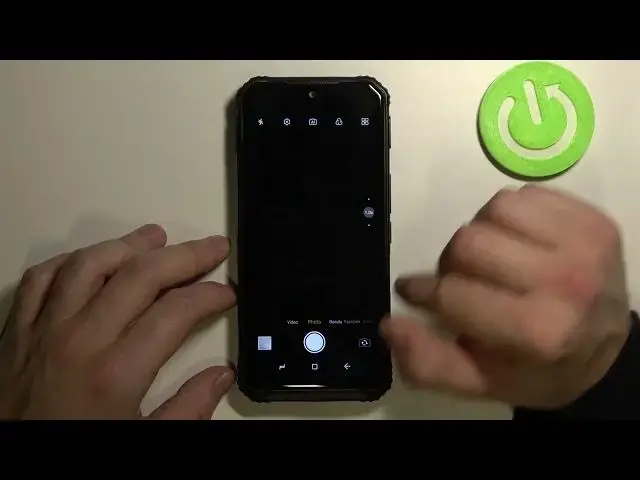
How to Change Camera Storage Location on DOOGEE S95 Pro – Set Up Default Camera Storage
Apr 7, 2024
Learn more about DOOGEE S95 Pro
https://www.hardreset.info/devices/doogee/doogee-s95-pro/
Have you taken a lot of gorgeous photos that were saved in your phone Gallery, and now all your device storage is full? It's a very common problem. If you'd like to solve it, we suggest you save camera pictures on a different card (for example, an SD-Card). You won't have to delete your favorite pictures anymore, so DOOGEE space will be freed up. We'd love to hear your thoughts in the comments below!
How to Change Camera Storage Location on DOOGEE S95 Pro? How to Change Default Photo Storage on DOOGEE S95 Pro? How to Use SD Card as Default Photo Storage on DOOGEE S95 Pro? How to Choose another Location of Photos Storage on DOOGEE S95 Pro? How to Save Photos on the SD Card on DOOGEE S95 Pro? How to Make SD Card a Camera Photos Storage on DOOGEE S95 Pro?
#CameraStorage #CameraStorageLcoation #DOOGEES95Pro
Follow us on Instagram ► https://www.instagram.com/hardreset.info
Like us on Facebook ► https://www.facebook.com/hardresetinfo/
Tweet us on Twitter ► https://twitter.com/HardResetI
Support us on TikTok ► https://www.tiktok.com/@hardreset.info
Use Reset Guides for many popular Apps ► https://www.hardreset.info/apps/apps/
Show More Show Less 
