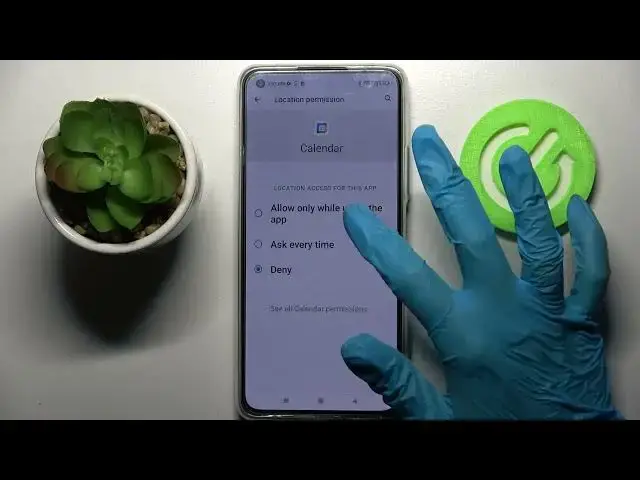
How to Change Apps Permissions on XIAOMI 11 Lite 5G NE – Manage Apps Permissions
Apr 7, 2024
More instructions with XIAOMI 11 Lite 5G NE:
https://www.hardreset.info/devices/xiaomi/xiaomi-mi-11-lite-5g/
If you wish to know which apps have granted access to a specific features of your XIAOMI 11 Lite 5G NE, you should stay with us and watch the video tutorial above. Today, we’re going to help you find out how to manage permissions for apps on XIAOMI 11 Lite 5G NE. Our expert will demonstrate how to enter the apps permissions settings and how to manage them. Decide for yourself what an application should have access to and what should be denied. Remember to visit our HardReset.info YouTube channel if you’re looking for more tutorials for your XIAOMI 11 Lite 5G NE.
How to change apps permissions on XIAOMI 11 Lite 5G NE? How to manage apps permissions on XIAOMI 11 Lite 5G NE? How to modify apps permissions on XIAOMI 11 Lite 5G NE? How to customize apps permissions on XIAOMI 11 Lite 5G NE? How to find apps permissions settings on XIAOMI 11 Lite 5G NE? How to grant apps permissions on XIAOMI 11 Lite 5G NE? How to deny apps permissions on XIAOMI 11 Lite 5G NE? How to allow apps permissions on XIAOMI 11 Lite 5G NE? How to disallow apps permissions on XIAOMI 11 Lite 5G NE?
#AppsPermissions #ManagePermissions #XIAOMI11Lite5GNE
Follow us on Instagram ► https://www.instagram.com/hardreset.info
Like us on Facebook ► https://www.facebook.com/hardresetinfo/
Tweet us on Twitter ► https://twitter.com/HardResetI
Support us on TikTok ► https://www.tiktok.com/@hardreset.info
Use Reset Guides for many popular Apps ► https://www.hardreset.info/apps/apps/
Show More Show Less #Mobile & Wireless
#Mobile Apps & Add-Ons

