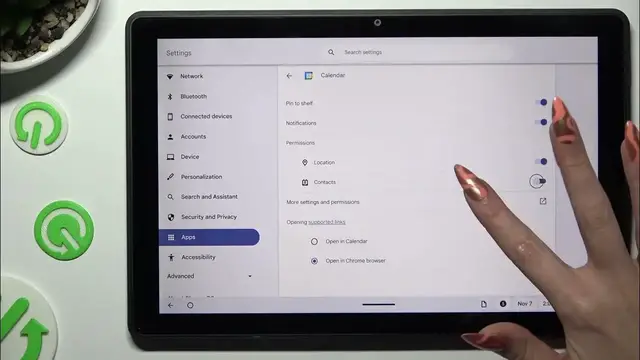
How To Change Apps Permissions In Lenovo 10e Chromebook
Dec 4, 2023
Check out our website: https://www.hardreset.info/devices/lenovo/lenovo-tab-e10/
Take control of your app experience on the Lenovo 10e Chromebook by mastering the art of changing app permissions. This comprehensive guide provides step-by-step instructions on how to customize permissions for individual apps, ensuring your device operates according to your preferences. Whether you're concerned about privacy or seeking to optimize app functionality, understanding app permissions is crucial. Dive into the tutorial now to unlock the full potential of your Lenovo 10e Chromebook and enjoy a personalized and secure app environment.
How to change app permissions on Lenovo 10e Chromebook?
Step-by-step guide for customizing app permissions on Lenovo 10e Chromebook?
What app permissions can be adjusted on Lenovo 10e Chromebook?
Troubleshooting tips for changes in app permissions not taking effect on Lenovo 10e Chromebook?
Can I revoke specific permissions for certain apps on Lenovo 10e Chromebook?
Effects of adjusting app permissions on the overall device performance on Lenovo 10e Chromebook?
You can also check our other YouTube channels:
https://www.youtube.com/c/HardresetInfo
#Lenovo #Lenovotab #chromebook
Follow us on Instagram ► https://www.instagram.com/hardreset.info
Like us on Facebook ► https://www.facebook.com/hardresetinfo/
Tweet us on Twitter ► https://twitter.com/HardResetI
Support us on TikTok ► https://www.tiktok.com/@hardreset.info
Use Reset Guides for many popular Apps ► https://www.hardreset.info/apps/apps/
Show More Show Less 
