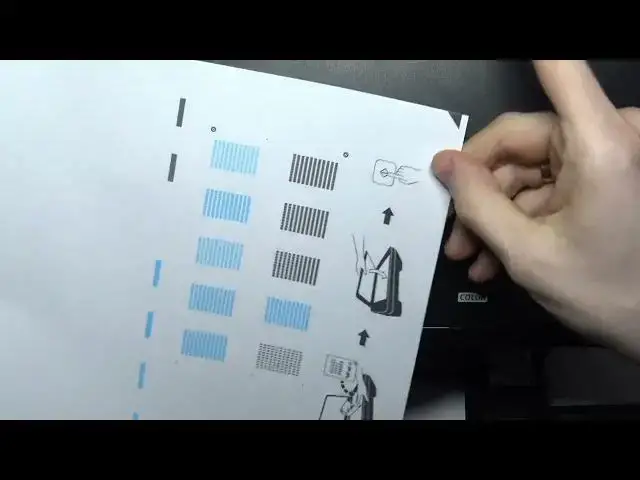
How to Calibrate Print Head Alignment on Canon MG5700 Series Printer / Improve Pixma print quality
Jul 28, 2024
Check out more: https://www.hardreset.info/
In this tutorial, we'll provide a step-by-step guide on how to calibrate the print head alignment on your Canon MG5700 series printer. The video demonstrates how to access the printer's settings and navigate to the print head alignment section. We'll show you how to perform a print head alignment calibration to ensure that your printer produces high-quality prints every time. Calibrating the print head alignment on your Canon MG5700 series printer is an essential maintenance task that ensures your prints come out sharp and clear. With the help of this tutorial, you can easily calibrate the print head alignment, which is a simple and straightforward process. If you're experiencing print quality issues or notice misaligned text or graphics in your prints, it's essential to calibrate the print head alignment. Follow the step-by-step instructions in the video to learn how to calibrate the print head alignment on your Canon MG5700 series printer.
How to Calibrate Print Head Alignment on Canon MG5700 Series Printer?
How to Perform Print Head Alignment Calibration on Canon MG5700 Printer?
How to Ensure High-Quality Prints on Canon MG5700 Series?
#CanonMG5700Series #PrintHeadAlignment #PrinterMaintenance
Follow us on Instagram ► https://www.instagram.com/hardreset.info
Like us on Facebook ► https://www.facebook.com/hardresetinfo/
Tweet us on Twitter ► https://twitter.com/HardResetI
Support us on TikTok ► https://www.tiktok.com/@hardreset.info
Use Reset Guides for many popular Apps ► https://www.hardreset.info/apps/apps/
Show More Show Less 
