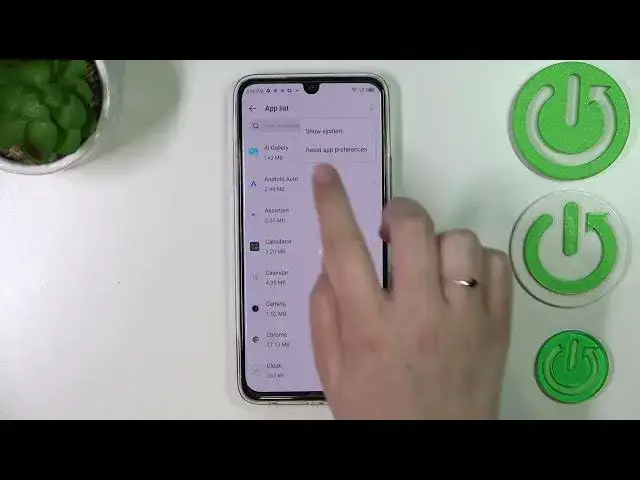
How to Bring Back Default App Preferences in Infinix Note 12 Pro 5G – Reset App Preferences
Jul 26, 2024
To use the full potential of the INFINIX NOTE 12 PRO 5G click here: https://www.hardreset.info/devices/infinix/infinix-note-12-pro-5g/tutorials/
Today we are coming to you with Instructions from which you’ll learn how to Bring Back Default App Preferences in Infinix Note 12 Pro 5G! This way you’ll quickly delete all personalization you made in your apps. All you need to do is look up, and watch all steps shown above, after that, you’ll be able to Reset App Preferences and enjoy restoring settings within seconds. Let’s get started!
How to Bring Back Default App Preferences in Infinix Note 12 Pro 5G? How to Reset App Preferences in Infinix Note 12 Pro 5G? How to Access App Preferences in Infinix Note 12 Pro 5G?
#InfinixNote12Pro5G #DefaultAppPreferences #ResetAppPreferences
Follow us on Instagram ► https://www.instagram.com/hardreset.info
Like us on Facebook ► https://www.facebook.com/hardresetinfo/
Tweet us on Twitter ► https://twitter.com/HardResetI
Support us on TikTok ►https://tiktok.com/@hardreset.info
Use Reset Guides for many popular Apps ► https://www.hardreset.info/apps/apps/
Show More Show Less #Consumer Electronics
#Software
#Computer Science

