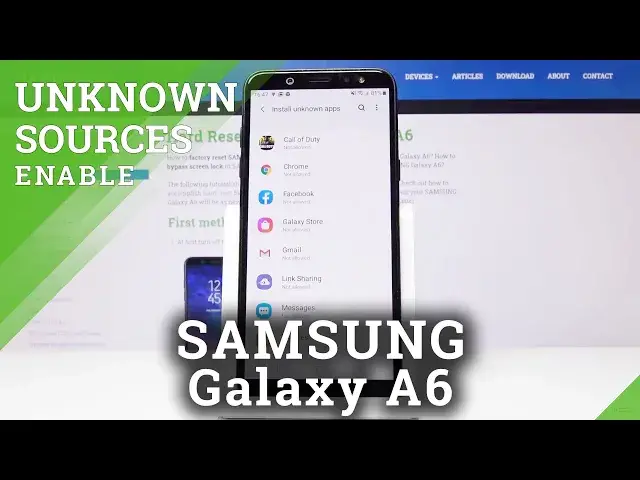
How to Allow Unknown Sources on SAMSUNG Galaxy A6 – Download And Install Apps From Unknown Sources
May 15, 2024
Learn more info about SAMSUNG Galaxy A6:
https://www.hardreset.info/devices/samsung/samsung-galaxy-a6/
If you can't find the application in the Play Store, don't give up! Did you know that you have the option to download applications from other, unknown sources, such as a web browser? Yes, it's amazing, but it's also risky!
Nevertheless, we decided to share with you the method of downloading applications from unknown sources on the SAMSUNG Galaxy A6. Follow our instructions and download your favourite apps to your device.
How to Download Apps from Unknown Sources in SAMSUNG GALAXY A6? How to Allow Unknown Sources in SAMSUNG GALAXY A6? How to Enable Unknown Sources in SAMSUNG GALAXY A6? How to Allow App Installation from Unknown Sources in SAMSUNG GALAXY A6? How to Find Unknown Apps Options in SAMSUNG GALAXY A6? How to Download Apps from Browser on SAMSUNG GALAXY A6? How to Change App Permissions in SAMSUNG GALAXY A6? How to Enable Installation Apps From Unknown Sources in SAMSUNG GALAXY A6? How to Manage App Permissions in SAMSUNG GALAXY A6?
Follow us on Instagram ► https://www.instagram.com/hardreset.info
Like us on Facebook ► https://www.facebook.com/hardresetinfo/
Tweet us on Twitter ► https://twitter.com/HardResetI
Show More Show Less 
