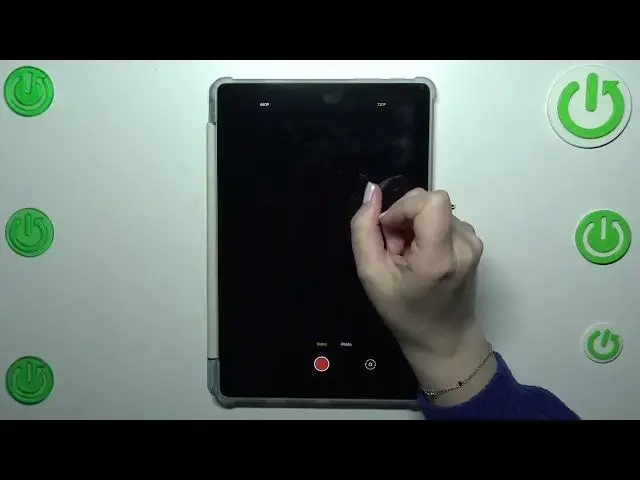
How to Adjust the Camera Video Resolution on a BLACKVIEW Tab 12
Jul 31, 2024
Learn more about the BLACKVIEW Tab 12: https://www.hardreset.info/devices/blackview/blackview-tab-12/tutorials/
Want to enhance your video recording experience on your BLACKVIEW Tab 12? In this YouTube tutorial, we'll show you how to change the camera video resolution settings. By adjusting the video resolution, you can capture videos with different levels of clarity and file sizes to suit your needs. Whether you're recording a high-definition masterpiece or conserving storage space with a lower resolution, we've got you covered. We'll guide you step-by-step through the settings menu, where you can easily modify the camera video resolution. Join us as we explore the options and settings available on your BLACKVIEW Tab 12, and take your video recording capabilities to the next level.
How to increase the resolution for camera videos on a BLACKVIEW Tab 12? How to decrease the camera video resolution on a BLACKVIEW Tab 12? How to improve the quality of the video I record using the camera of BLACKVIEW Tab 12? How to reduce the file size of camera videos on a BLACKVIEW Tab 12?
#BLACKVIEWTab12 #Resolution #BLACKVIEWCamera
Follow us on Instagram ► https://www.instagram.com/hardreset.info
Like us on Facebook ►
https://www.facebook.com/hardresetinfo/
Tweet us on Twitter ► https://twitter.com/HardResetI
Support us on TikTok ► https://www.tiktok.com/@hardreset.info
Use Reset Guides for many popular Apps ► https://www.hardreset.info/apps/apps/
Show More Show Less #Consumer Electronics
#Camera & Photo Equipment

