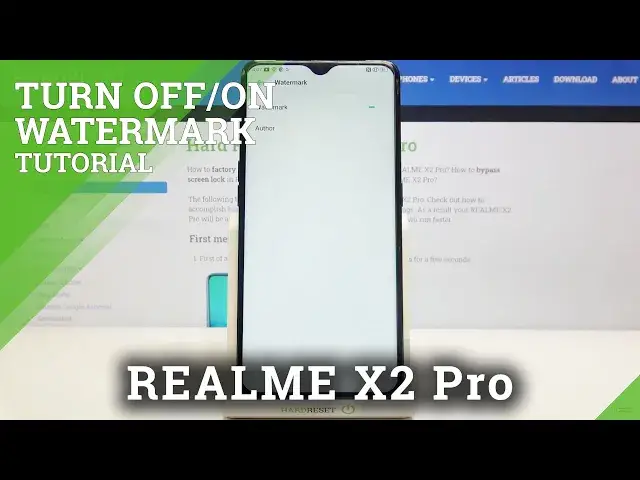
How to Add Watermark to REALME X2 Pro – Turn On Watermark
Jul 15, 2024
Learn more info about REALME X2 Pro:
https://www.hardreset.info/devices/realme/realme-x2-pro/
If you like to take a lot of photos and share them on the Internet, but you are worried that they might be stolen and used by other people, it's high time to take care of your copyrights! Luckily, we have the perfect solution for you, so open the attached tutorial and learn how to add a watermark to photos in REALME X2 Pro. You won't need any additional photo editing application - learn how to enable these features on the camera in the REALME X2 Pro. Go to our YouTube channel and find the tutorial on how to customize the watermark in REALME X2 Pro there.
How to Add Watermark to Photos in REALME X2 Pro? How to Use Camera Watermark in REALME X2 Pro? How to Remove Watermark in REALME X2 Pro? How to turn off Camera watermark in REALME X2 Pro? How to deactivate Camera Watermark in REALME X2 Pro? How to Change Watermark in REALME X2 Pro?
Follow us on Instagram ► https://www.instagram.com/hardreset.info
Like us on Facebook ► https://www.facebook.com/hardresetinfo/
Tweet us on Twitter ► https://twitter.com/HardResetI
Show More Show Less 
