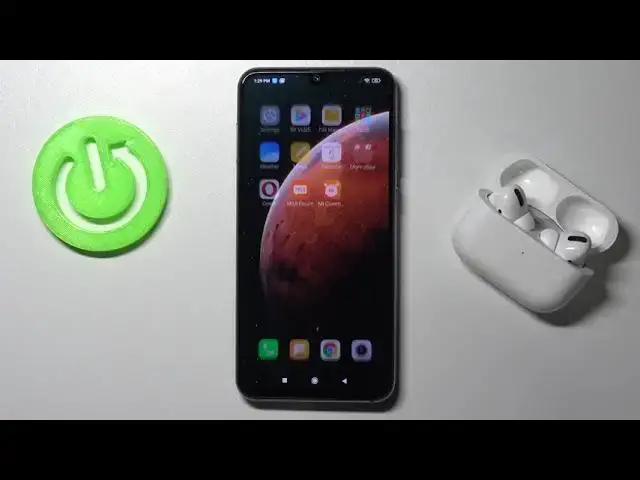
How to Add SIM PIN to SIM Card in XIAOMI Mi 9 SE – Set Up PIN to SIM Card
Jul 10, 2024
Learn more info about XIAOMI Mi 9 SE:
https://www.hardreset.info/devices/xiaomi/xiaomi-mi-9-se/
Follow our instructions if you want to add a PIN to the SIM card in your XIAOMI Mi 9 SE. We will show you where the security settings in XIAOMI Mi 9 SE are and how to easily activate the Lock SIM Card. Set a PIN that only you will know and will remember for sure. Go to our YouTube channel if you want to learn how to change the SIM PIN in XIAOMI Mi 9 SE.
How to set PIN on SIM Card on XIAOMI Mi 9 SE? How to Add PIN to SIM Card on XIAOMI Mi 9 SE? How to Change PIN Code in XIAOMI Mi 9 SE? How to Change SIM Code in XIAOMI Mi 9 SE? How to Set Up SIM Lock in XIAOMI Mi 9 SE? How to Change Secure PIN in XIAOMI Mi 9 SE? How to Change PIN Protection in XIAOMI Mi 9 SE? How to Set Up SIM Lock on XIAOMI Mi 9 SE? How to Add a PIN to XIAOMI Mi 9 SE? How to Enter PIN Settings in XIAOMI Mi 9 SE? How to Open PIN Settings in XIAOMI Mi 9 SE? How to Enter SIM PIN Code Settings in XIAOMI Mi 9 SE?
#SetPINtoSIMCard #ProtectSIMCard #XIAOMIMi9SE
Follow us on Instagram ► https://www.instagram.com/hardreset.info
Like us on Facebook ► https://www.facebook.com/hardresetinfo/
Tweet us on Twitter ► https://twitter.com/HardResetI
Support us on TikTok ► https://www.tiktok.com/@hardreset.info
Use Reset Guides for many popular Apps ► https://www.hardreset.info/apps/apps/
Show More Show Less 
