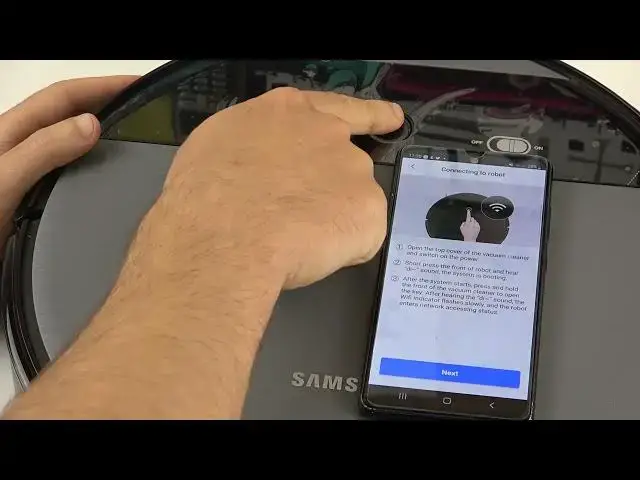
How to Add SAMSUNG POWERbot R7065 Robot Vacuum to POWERbot-e app - Pair Samsung Vacuum with App
Jun 27, 2024
Check out more about SAMSUNG POWERbot R7065 Robot Vacuum: https://www.hardreset.info/devices/samsung/samsung-powerbot-r7065-robot-vacuum/
In this video, I will show you how to add the device to the SAMSUNG POWERbot R7065 Robot Vacuum. Just follow all the steps shown in this video to get a perfect connection between SAMSUNG POWERbot R7065 Robot Vacuum and your smartphone. You will need to download and install a dedicated POWERbot-e app to control your SAMSUNG POWERbot R7065 Robot Vacuum through your phone.
Follow us on Instagram ► https://www.instagram.com/hardreset.info
Like us on Facebook ► https://www.facebook.com/hardresetinfo/
Tweet us on Twitter ► https://twitter.com/HardResetI
Support us on TikTok ► https://www.tiktok.com/@hardreset.info
Use Reset Guides for many popular Apps ► https://www.hardreset.info/apps/apps/
How to add SAMSUNG POWERbot R7065 Robot Vacuum to the mobile app?
How to use SAMSUNG POWERbot R7065 Robot Vacuum with a smartphone?
#samsung #powerbot #vacuum
Show More Show Less #Home Appliances
#Mobile & Wireless Accessories
#Gadgets & Portable Electronics
#Home Automation
#Vacuums & Floor Care

