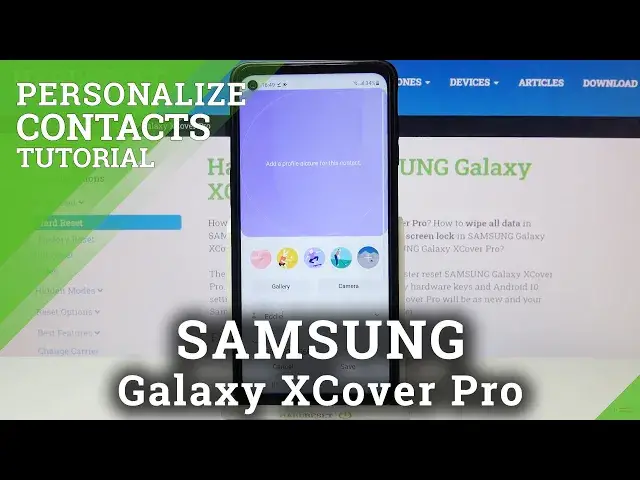
How to Add Photo to Contact on SAMSUNG Galaxy XCover Pro – Personalize Contacts
Jul 14, 2024
Learn more info about SAMSUNG Galaxy XCover Pro:
https://www.hardreset.info/devices/samsung/samsung-galaxy-xcover-pro/
If you are wondering what to do to make it easier for you to recognize the caller, we have the perfect solution for you. Open the attached tutorial and follow our instructions and learn how to edit a contact profile in SAMSUNG Galaxy XCover Pro. We will show you how to easily add a photo to a contact's profile so that you can see the photo of the caller while incoming call and so that you can recognize the contact more easily when viewing the contact list.
How to add picture to contact in SAMSUNG Galaxy XCover Pro? How to create photo contact in SAMSUNG Galaxy XCover Pro? How to personalize contacts in SAMSUNG Galaxy XCover Pro? How to add photo to number in SAMSUNG Galaxy XCover Pro? How to add picture to number in SAMSUNG Galaxy XCover Pro? How to add photo to contact in SAMSUNG Galaxy XCover Pro? How to add profile photo to contact in SAMSUNG Galaxy XCover Pro? How to set a photo from gallery as contact’s profile photo in SAMSUNG Galaxy XCover Pro?
Follow us on Instagram ► https://www.instagram.com/hardreset.info
Like us on Facebook ► https://www.facebook.com/hardresetinfo/
Tweet us on Twitter ► https://twitter.com/HardResetI
Show More Show Less 
