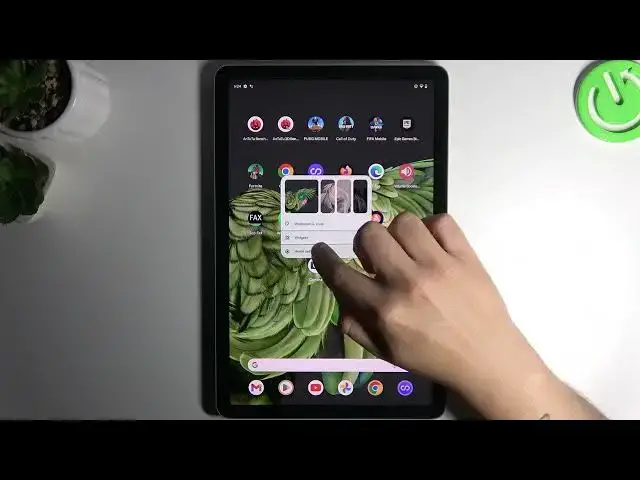
How to Add Newly Apps to Home Screen on Google Pixel Tab – Manage Icons on Home Screen
Aug 3, 2024
Check more info about Google Pixel Tab:
https://www.hardreset.info/devices/infinix/infinix-note-30/tutorials/
Hi there! If you're looking to customize your device's home screen by adding or removing app icons, this is the tutorial for you. Join us as our expert guides you through the process step by step. In this informative video tutorial, you'll learn how to add an app icon to your Google Pixel Tab home screen, as well as remove unwanted app icons. Watch closely as our expert demonstrates removing and restoring the phone icon on the Google Pixel Tab. Repeat the demonstrated steps to achieve the same results on your device. For more exciting changes and enhancements to your Google Pixel Tab , explore our other tutorials available on our YouTube channel. Don't miss out on these valuable tips and tricks. Hit that play button and start personalizing Google Pixel Tab today!
How to manage phone icon in the home screen on Google Pixel Tab?
How to restore phone icon to the home screen on Google Pixel Tab?
How to remove phone icon from the home screen on Google Pixel Tab?
#CustomizeHomeScreen #ManageHomeScreen #GooglePixelTab
Follow us on Instagram ► https://www.instagram.com/hardreset.info
Like us on Facebook ► https://www.facebook.com/hardresetinfo/
Tweet us on Twitter ► https://twitter.com/HardResetI
Support us on TikTok ► https://www.tiktok.com/@hardreset.info
Use Reset Guides for many popular Apps ► https://www.hardreset.info/apps/apps/
Show More Show Less 
