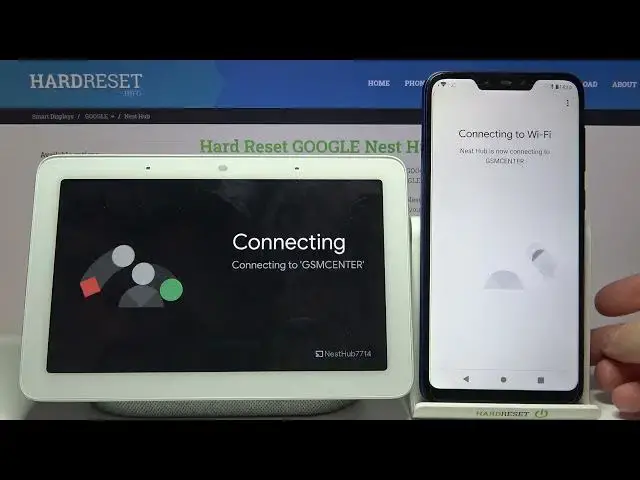0:00
Here I have Google Nest Hub and today I'm going to show you how to connect this device to any Android device
0:12
and it's all first setup. So firstly what you have to do is to follow the instructions which are provided by this device
0:23
Get the app, download and open Google Home app on your phone to begin setup
0:29
We can download this app from the Play Store. As you can see, I already download it, download it
0:35
Let's open it. Then tap Get Started. Then you have to connect your email, your Google account to this app
0:50
Tap OK. Then you have to grant location access because it doesn't work another way
0:59
Wow it found our nest hub I like to set this app Tap yes and it connecting to the cup
1:23
And then what we have to do is to follow the instructions in the Google Home app
1:29
see the code on the display I can see it
1:49
then if you see the code tap yes then they ask you to help them improve nest hub
1:59
If you agree to it, top, yes I'm in, or you can just select no thanks
2:05
And you have to select a room where your hub is connected. It could be back garden, bathroom, cellar, dining room, garage, master bedroom, office
2:18
And you can also create a custom room. But it could be just basement
2:25
Then tap next. And you have to connect your device to the Wi connect to any of the Wi which are in its range or you can just connect to the same the phone is connected
2:40
Then tap next, remember the password. Then you can activate voice match on this device
3:27
but you can also do this later in settings. Then you can get personal results
3:36
Then you have to select default music service and I don't know, maybe Spotify, then tap next
3:46
Then you can get started with calls but you can also do this later in settings Then you can select a background for your display
3:54
You can choose from photos, ad gallery, full screen clock, but you can also do this later in settings
4:01
Then you can connect your email, I guess, to its... Yeah, and they will send you emails
4:12
Then tap continue. Wow, tap next
4:24
Here is the tutorial that there is a mute switch here. The mic's off. The microphone is back on
4:35
Here you can control volume. and basement display is ready
4:46
And that's it! Thanks for watching! If you find this tutorial useful, don't forget to hit that like button
4:54
And subscribe to our channel