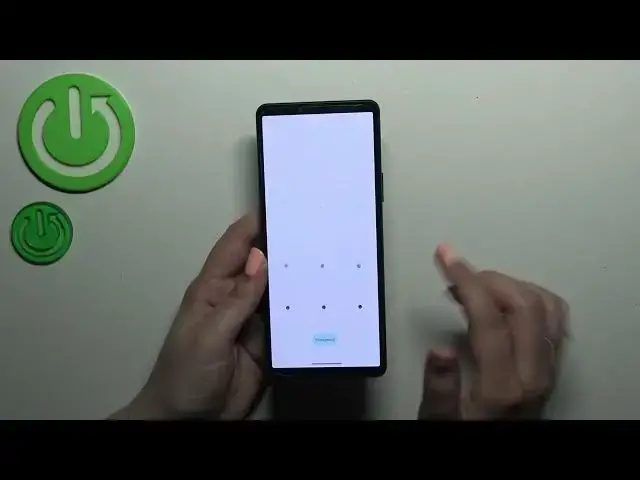0:00
Hi everyone, in front of me I've got Sony Xperia 10 Mark V and let me share with you
0:04
how to add the fingerprint to this device. So first of all let's enter the settings and then we have to find the option to
0:16
the option security. Then let's tap on fingerprint manager and as you can see first of all we have
0:23
to set a screen lock because I do not have one set. If you've got one you will be just transferred
0:28
to another step. So let me quickly do it. You really have to do it because if for some reason
0:32
the fingerprint sensor won't work then you will still be able to unlock your device
0:37
All right and as you can see we've got the fingerprint section. So here we've got the
0:41
information about the fingerprint. So let's simply tap on I agree and we've got also the information
0:48
and the instructions what we have to do. So we basically have to put our finger on the sensor
0:53
which is located on the power button of this device. So let me put my finger on it and right
0:58
now we have to do it multiple times in order to add our fingerprint fully. So let me hold the
1:05
device so it will be easier. All right and it's quite um quite oh my god that was an accident
1:18
quite difficult in this device and unfortunately I've just missed everything. All right let me start again
1:31
Okay as you can see it does not really catch the fingerprint and my um
1:40
and the positions of my finger but that's okay. Just take your time
1:48
Okay all right finally we've got it. You can add another fingerprint if you want to. I just
1:57
want to tap on done and this is the fingerprint manager. We do not have a lot of options here
2:02
We can tap on it and rename it or remove it right there. So let me lock the device and let's check
2:07
if it is working. So let me put my finger on the sensor and as you can see the device is unblocked
2:12
which simply means that we just successfully added the fingerprint to it. All right so there'll be
2:17
all. Thank you so much for watching. I hope that this video was helpful and if it was
2:21
please click the subscribe button and leave the thumbs up