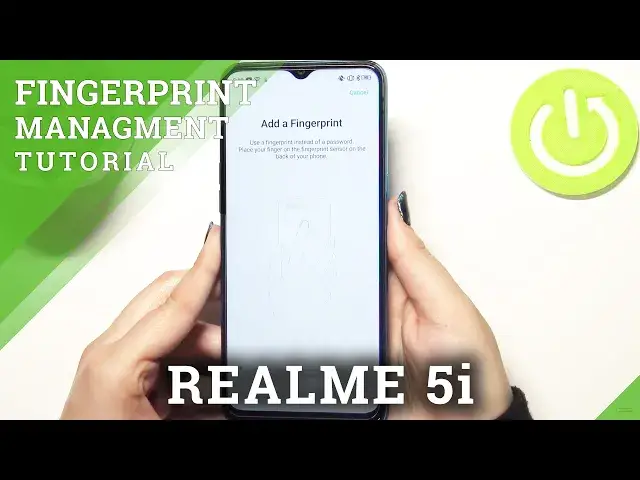0:00
Hi everyone, in front of me I've got realme 5i and let me share with you how to add the
0:11
fingerprint to this device. So first of all let's enter the settings and here we have to scroll down to find fingerprint
0:18
face and password. As you can see in the personal characteristics we've got the fingerprint on the very first
0:23
position so just tap on it and here if you've got a pattern or a pin you will have to enter
0:28
it to confirm, if not then your device will ask you to add new one so add an additional
0:34
screen lock. It is because if for some reason the fingerprint sensor won't work then you will still be able
0:40
to unlock your device without the need to go through a whole hard reset operation which
0:44
will wipe out all the data. So let me draw the pattern and let's add your own if you do not have one and let's tap on
0:52
add fingerprint. And as you can see here we've got the information that we have to put our finger on the sensor
1:00
which is located on the back of our device so it is right here and let me do it
1:05
Let me put my finger on the sensor and as you can see right now I have to do it multiple
1:10
times in order to add my fingerprint fully and try to catch every corner of course for
1:16
better recognition. Right now we have to keep adjusting to obtain a fingerprint edge so it means that we will
1:23
have to enroll our finger and add the edges. So let me do it
1:32
Okay and it is done it's quite easy in this model so all we can do is to simply tap on
1:38
continue and as you can see here we've got our finger we just added we can tap on it
1:43
after that we can rename it so let's do it because why not
1:47
We can rename it as you can see we can also delete the fingerprint
1:51
So let's get back it is renamed and here after tapping on this option you can decide
1:56
for what you want to use the fingerprint for. So you can use it for unlock and this is a default option but also you can use it for
2:04
uplock or private safe. It's really up to you which option like to use for what you would like to use the fingerprint
2:10
I will leave it like this. So let's lock the device and let's check if it is actually working so let me put my finger
2:17
on the sensor and as you can see it actually immediately unlocks the device so it means
2:23
that for sure we have successfully added our fingerprint to this device
2:28
So actually that's all this is how to add the fingerprint in your realme 5i
2:32
Thank you so much for watching I hope that this video was helpful and if it was please
2:37
hit the subscribe button and leave a thumbs up