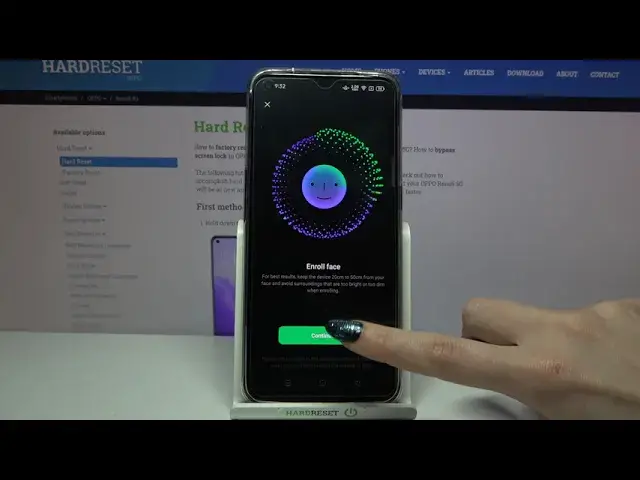
How to Add Face Data in Oppo Reno5 5G - Set Up Face Unlock
Apr 20, 2024
Check out more info about Oppo Reno5 5G: https://www.hardreset.info/devices/oppo/oppo-reno5-5g/
In this video, our expert would like to present to you how to Add Face Data to Oppo Reno5 5G! Adding it correctly is very important, because only then you'll be able to use the Face Unlock locking method. So, if you wish to unlock your Oppo using a scan of your face and access it quickly every time you turn on your screen, then just follow our guide and let’s get started!
How to add face lock on OPPO RENO5 5G? How to use face lock on OPPO RENO5 5G? How to set up face recognition in OPPO RENO5 5G? How to set up face lock on OPPO RENO5 5G? How to enable face recognition on OPPO RENO5 5G?
#OppoReno55G #SetUpFaceUnlock #LockingMethode
Follow us on Instagram ► https://www.instagram.com/hardreset.info
Like us on Facebook ► https://www.facebook.com/hardresetinfo/
Tweet us on Twitter ► https://twitter.com/HardResetI
Support us on TikTok ►https://tiktok.com/@hardreset.info
Use Reset Guides for many popular Apps ► https://www.hardreset.info/apps/apps/
Show More Show Less 
