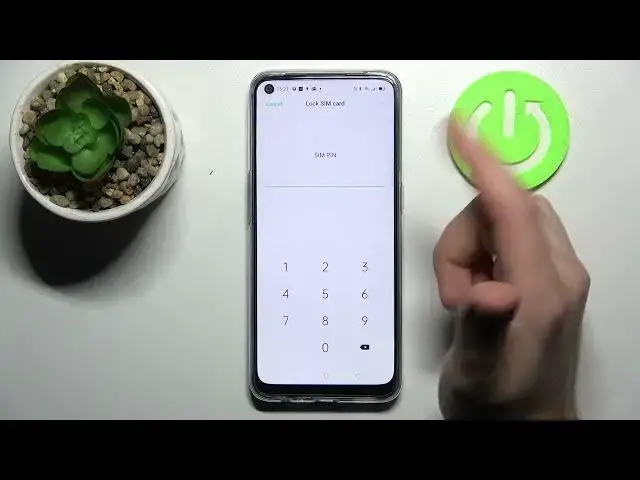
How to Set Face Unlock on Oppo A53S – Add Face Recognition
Jul 2, 2024
Check more info about Oppo A53s:
https://www.hardreset.info/devices/oppo/oppo-a53s-5g/
Hi there! If you have a lot of personal information stored on your Oppo A53S, then it’s best to set a screen lock to keep your data private and secure. One of the ways to protect Oppo A53S is a letter password and a fingerprint scanner, but some don’t like this method. In such situations, you can Use the Face Unlock. But not everyone knows how to Enable this feature. So, if you are wondering how you can install Face Unlock on Oppo A53S, then open our video tutorial and follow our Specialist. For more information visit our HardReset.info YT channel and discover many useful tutorials for Oppo A53S.
How to Set Up Face Recognition on Oppo A53S?
How to Turn On Face Unlock on Oppo A53S?
How to Enable Face Unlock Method on Oppo A53S?
#FaceUnlock #FaceRecognition #FacialRecognition
Follow us on Instagram ► https://www.instagram.com/hardreset.info
Like us on Facebook ► https://www.facebook.com/hardresetinfo/
Tweet us on Twitter ► https://twitter.com/HardResetI
Support us on TikTok ► https://www.tiktok.com/@hardreset.info
Use Reset Guides for many popular Apps ► https://www.hardreset.info/apps/apps/
Show More Show Less 
