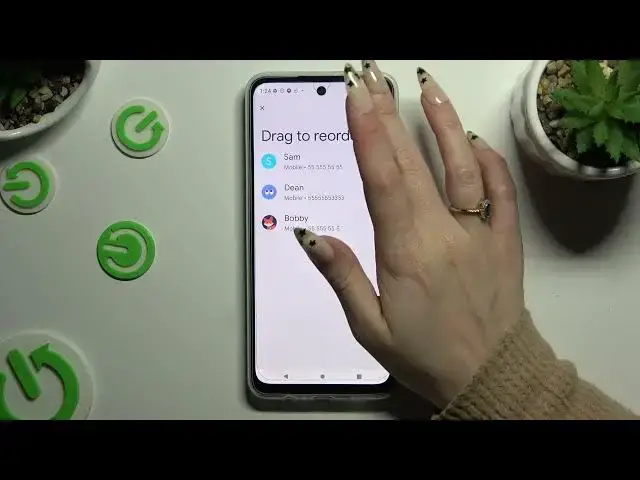
How to Add Emergency Numbers on MOTOROLA Moto G54 Power?
Aug 9, 2024
Find out more: https://www.hardreset.info/devices/motorola/motorola-moto-g54/tutorials/
In emergencies, having quick access to essential contact numbers can be crucial. This tutorial guides users through the process of adding emergency numbers to their MOTOROLA Moto G54 Power. It covers step-by-step instructions for accessing the emergency contacts feature on the device, entering and saving important numbers, and ensuring that they are easily accessible when needed. Additionally, the tutorial emphasizes the importance of keeping this information up to date and provides tips for managing emergency contacts effectively.
What are emergency numbers, and why is it important to have them saved on your MOTOROLA Moto G54 Power?
How can users access the emergency contacts feature on their Moto G54 Power device?
Is there a limit to the number of emergency contacts that can be added, and are there any specific formatting requirements?
Can users customize the labels or names associated with each emergency contact entry?
What types of information should users consider including alongside emergency contact numbers, such as medical information or specific instructions?
#AddEmergencyNumbers #EmergencyNumber #MOTOROLAMotoG54Power
Follow us on Instagram ► https://www.instagram.com/hardreset.info
Like us on Facebook ► https://www.facebook.com/hardresetinfo/
Tweet us on Twitter ► https://twitter.com/HardResetI
Support us on TikTok ► https://www.tiktok.com/@hardreset.info
Use Reset Guides for many popular Apps ► https://www.hardreset.info/apps/apps/
Show More Show Less 
