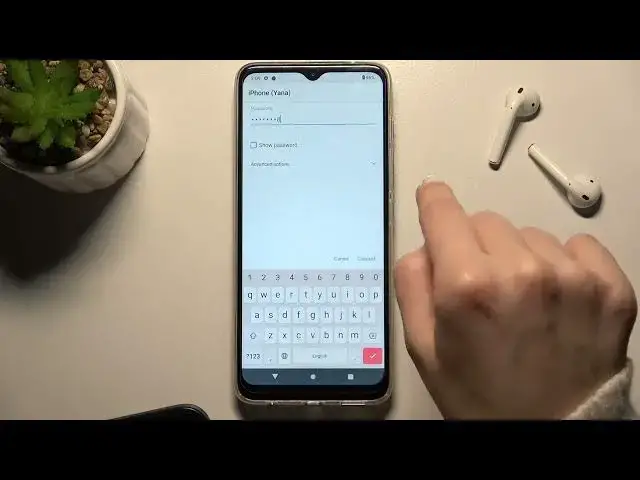
Connect to Wi-Fi Network – MOTOROLA Moto G50 and Main Connection Settings
Jul 5, 2024
Find out more about MOTOROLA Moto G50:
https://www.hardreset.info/devices/motorola/motorola-moto-g50/
If your MOTOROLA Moto G50 phone abruptly lost Internet Connection, it's possible that the Wi-Fi option was accidentally disabled on your device (or Wi-Fi Connection Settings were changed). Repeat the presented steps from our tutorial above and connect your device to the needful Wi-Fi Network without any problems again. We assure you, this can be done in a matter of seconds!
How to Connect to Wi-Fi Network on MOTOROLA Moto G50? How to access the Wi-Fi network on MOTOROLA Moto G50? How to connect to the Internet on MOTOROLA Moto G50? How to enable WiFi network on MOTOROLA Moto G50? How to turn on Wi-Fi on MOTOROLA Moto G50?
#Wi-FiConnection #Wi-FiSettings #MOTOROLAMotoG50
Follow us on Instagram ► https://www.instagram.com/hardreset.info
Like us on Facebook ► https://www.facebook.com/hardresetinfo/
Tweet us on Twitter ► https://twitter.com/HardResetI
Support us on TikTok ► https://www.tiktok.com/@hardreset.info
Use Reset Guides for many popular Apps ► https://www.hardreset.info/apps/apps/
Show More Show Less #Mobile & Wireless

