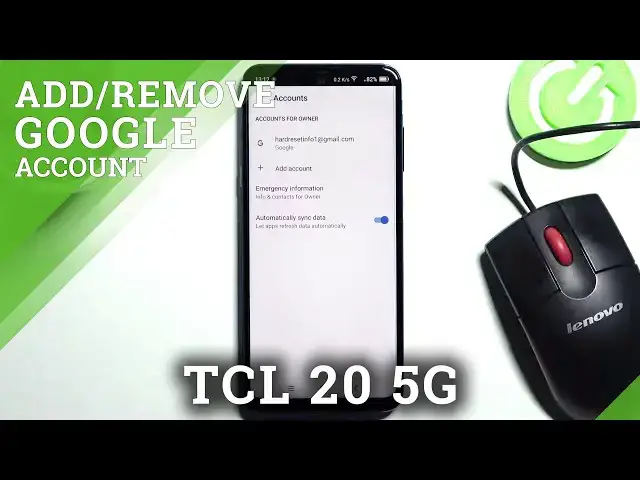
How to Add and Remove Google Account on TCL 20 5G – Manage Google User
Jul 9, 2024
Learn more info about TCL 20 5G:
https://www.hardreset.info/devices/tcl/tcl-20-5g/
If you want to learn how to manage Google users on your TCL 20 5G, go to our YouTube channel. Our specialist will show you step by step how to add a Google account to TCL 20 5G, how to log into your Google account and how to allow back up to Google Drive and more. If you want to learn how to delete your Google account from TCL 20 5G, follow our instructions. Removing an account will delete all messages, contacts and other data from your device. Would you like to discover more info about your TCL 20 5G? Go to our YouTube Channel and watch more tutorials prepared by our specialists.
How to add Google account to TCL 20 5G? How to set up Google account on TCL 20 5G? How to connect TCL 20 5G with Google Account? How to use Google Account on TCL 20 5G? How to remove Google Account from TCL 20 5G? How to log out from Google Account in TCL 20 5G? How to Add Google User to TCL 20 5G? How to remove Google User from TCL 20 5G? How to sync Google Account with TCL 20 5G? How to synchronize Google Account with TCL 20 5G? How to sync TCL 20 5G with Google Account? How to synchronize TCL 20 5G with Google Account? How to open Google Account Settings in TCL 20 5G? How to enter Google Account Settings in TCL 20 5G?
#AddGoogleAccount #RemoveGoogleAccount #TCL205G
Follow us on Instagram ► https://www.instagram.com/hardreset.info
Like us on Facebook ► https://www.facebook.com/hardresetinfo/
Tweet us on Twitter ► https://twitter.com/HardResetI
Support us on TikTok ► https://www.tiktok.com/@hardreset.info
Use Reset Guides for many popular Apps ► https://www.hardreset.info/apps/apps
Show More Show Less 
