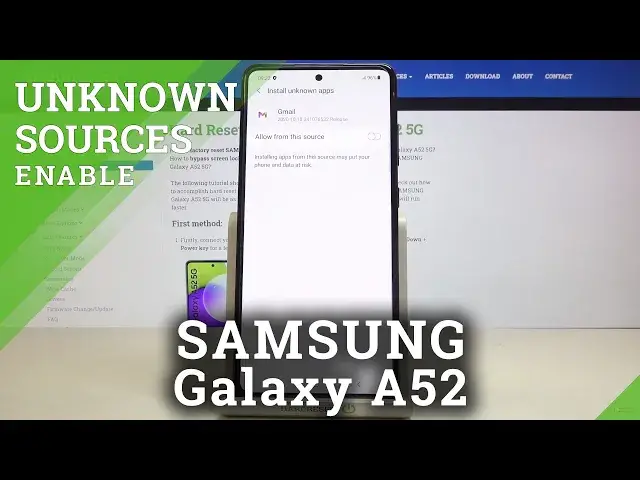
How to Activate Unknown Sources in SAMSUNG Galaxy A52 – Allow App Preferences
Jul 14, 2024
Read more info about SAMSUNG Galaxy A52:
https://www.hardreset.info/devices/samsung/samsung-galaxy-a52-5g/
Are you looking for a method to download applications from unknown sources in SAMSUNG Galaxy A52? Do you wonder how to allow app preferences in SAMSUNG Galaxy A52? Find out the presented video guide, where we teach you how to successfully activate unknown sources in SAMSUNG Galaxy A52. If you are really interested in how to install the applications from unknown sources in your Galaxy S20 Ultra, just dive into the video quickly and learn how to allow app preferences successfully. Let’s follow the instruction and enable unknown sources in Galaxy S20 Ultra to download any app. Visit our HardReset.info YT channel and discover many useful tutorials for SAMSUNG Galaxy A52.
How to enable unknown sources on SAMSUNG Galaxy A52? How to allow unknown sources on SAMSUNG Galaxy A52? How to install apps from different sources on SAMSUNG Galaxy A52? How to allow installation from unknown sources on SAMSUNG Galaxy A52?
Follow us on Instagram ► https://www.instagram.com/hardreset.info
Like us on Facebook ► https://www.facebook.com/hardresetinfo/
Tweet us on Twitter ► https://twitter.com/HardResetI
Show More Show Less 
