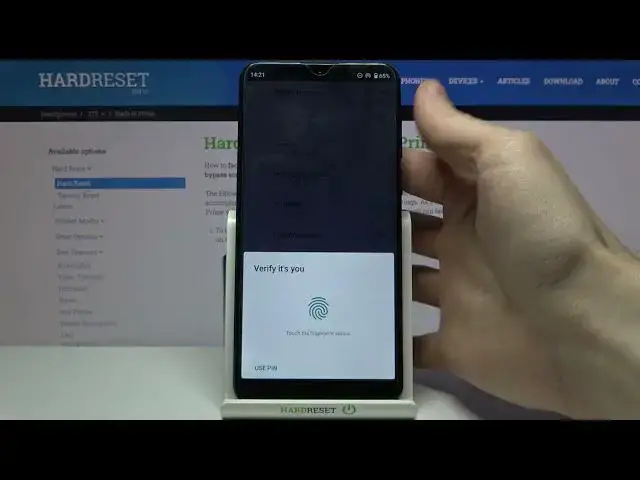
How to activate Portable Hotspot on ZTE Blade 10 Prime | Portable Hotspot on ZTE Blade 10 Prime
Mar 29, 2024
Learn more: https://www.hardreset.info/devices/zte/zte-blade-10-prime/tutorials/
Do you want to know how to activate, use, and set up a portable hotspot on ZTE Blade 10 Prime? It's time to come here. The first step is to set up a personal hotspot, followed by setting the name, setting a password, checking the device information, adding an AP band, and hiding the SSID. You can share your mobile data with your friends by using the shared hotspot of your personal hotspot for connecting to the Internet. For more info about your ZTE Blade 10 Prime, watch our YouTube channel.
How to turn on a portable hotspot in ZTE Blade 10 Prime? How to enable portable hotspots in ZTE Blade 10 Prime? When sharing Wi-Fi in ZTE Blade 10 Prime, what steps should I take? How to use a portable hotspot in ZTE Blade 10 Prime? In what way does ZTE Blade 10 Prime turn off portable hotspots? The portable hotspots in ZTE Blade 10 Prime can be activated how? In ZTE Blade 10 Prime, how to set up a personal hotspot?
Follow us on Instagram ► https://www.instagram.com/hardreset.info
Like us on Facebook ► https://www.facebook.com/hardresetinfo/
Tweet us on Twitter ► https://twitter.com/HardResetI
Support us on TikTok ► https://www.tiktok.com/@hardreset.info
Use Reset Guides for many popular Apps ► https://www.hardreset.info/apps/apps/
#PortableHotspot #Hotspot #ZTEBlade10Prime
Show More Show Less 
