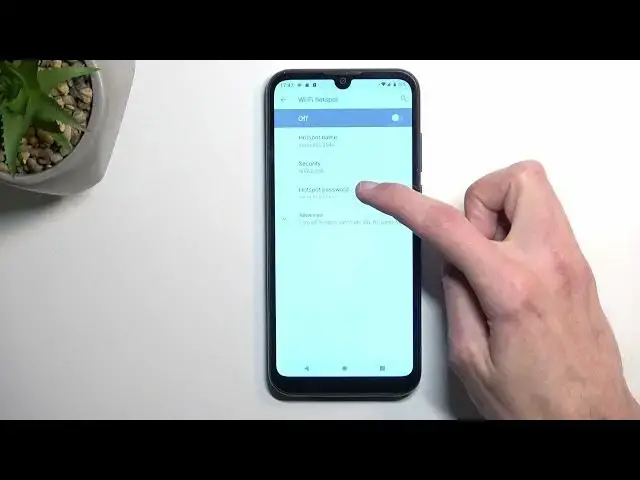0:00
Welcome! In front of me is a Motorola Moto E6s and today I'll show you how you can enable and also
0:06
set up your portable hotspot. So to get started, pull down your notifications, extend the list and
0:15
somewhere in here you hopefully can find the hotspot toggle. If you can't, which looks to be
0:20
the case for me, you want to click right here on this little pencil and as you can see it will show
0:26
up somewhere in the toggles that are turned off. So what you want to do is hold and drag it to add
0:32
tiles. So as you can see once you hold it, it changes the text to drag here to remove
0:36
So there we go and now we can just go back and we have our toggle. So from here hold the toggle
0:43
again and this will give you settings for the hotspot. Click right here, Wi-Fi hotspot
0:49
and the reason I recommend going in here or recommend told you to go in here is because
0:54
you will see this hotspot password. You have no way of knowing what it is without actually
0:59
navigating here and once you do you will see that it is just some kind of randomly generated
1:04
password with letters and numbers all kind of jumbled up. So what I recommend doing is removing
1:10
it and setting up your own. The password needs to have at least eight characters in length at which
1:16
point you will be able to save it and that's really the only thing I would recommend changing
1:21
Now under advanced we have a couple toggles. I recommend keeping this on, turn off hotspot
1:26
automatically. This will ensure that the hotspot will disable itself after like five or ten minutes
1:32
of it not being used and because hotspot consumes more battery this option is pretty nice to have
1:42
and when you forget to turn it off obviously it would be just running in the background and consuming more of your battery life. One more thing that sometimes happens is when you enable
1:50
hotspot let me just quickly make sure yep it turns off wi-fi. So in here specifically if you
1:57
use hotspot you lose access to wi-fi so you will be running strictly off of mobile network and
2:04
again that's another reason to probably turn off the hotspot and when you forget about it the phone
2:10
will do it for you. And then we also have the option for how many people can be connected to
2:15
it at a given moment. Anyway once you set it up you can then turn it on and off quickly
2:22
through the toggle but this time around you just press on it. And that's it. So if you found this very helpful don't forget to hit like
2:31
subscribe and thanks for watching