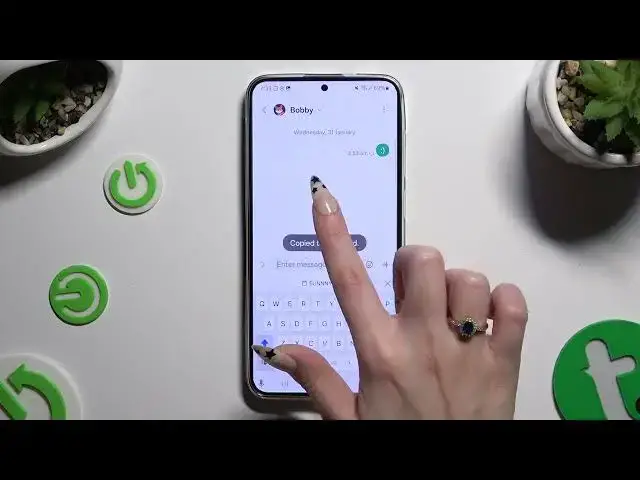
How to Activate Keyboard Clipboard on Samsung Galaxy S24+?
Aug 9, 2024
Find out more: https://www.hardreset.info/devices/samsung/samsung-galaxy-s24-ultra/tutorials/
Secure your Samsung Galaxy S24 Ultra with the cutting-edge Face Unlock feature by following our comprehensive guide. This video tutorial is designed for users of the Samsung Galaxy S24 Ultra who wish to enhance their device's security and convenience with facial recognition technology. Learn the step-by-step process to set up Face Unlock, from accessing your device's security settings to registering your face accurately for quick and secure access. Our guide ensures that you can confidently protect your personal information while enjoying the seamless convenience of unlocking your phone with just a glance. Whether you're new to the Galaxy S24 Ultra or looking to make the most of its advanced security features, this tutorial will equip you with everything you need to set up and optimize Face Unlock for your daily use.
How to Turn On Keyboard Clipboard on Samsung Galaxy S24+?
How to Activate Keyboard Clipboard on Samsung Galaxy S24+?
How to Switch On Keyboard Clipboard on Samsung Galaxy S24+?
#clipboard #keyboard #samsunggalaxys24plus
Follow us on Instagram ► https://www.instagram.com/hardreset.info
Like us on Facebook ► https://www.facebook.com/hardresetinfo/
Tweet us on Twitter ► https://twitter.com/HardResetI
Support us on TikTok ► https://www.tiktok.com/@hardreset.info
Use Reset Guides for many popular Apps ► https://www.hardreset.info/apps/apps/
Show More Show Less 
