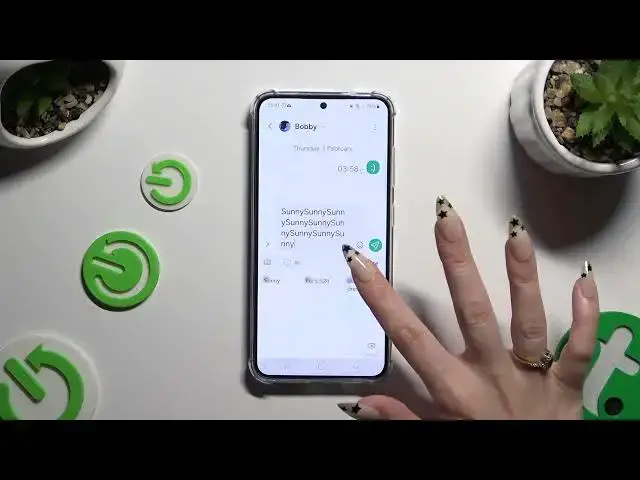
How to Activate Keyboard Clipboard on SAMSUNG Galaxy S24
Aug 9, 2024
Find out more about SAMSUNG Galaxy S24:
https://www.hardreset.info/devices/samsung/samsung-galaxy-s24/tutorials/
Stay here and find out how to boost typing efficiency on your SAMSUNG Galaxy S24. Follow our steps and learn how to activate the Keyboard Clipboard for seamless copy-and-paste functionality. Streamline your typing experience and work more efficiently with this handy tool. Visit our YouTube channel if you want to know more about SAMSUNG Galaxy S24.
How to activate the clipboard on SAMSUNG Galaxy S24? How to turn on the clipboard on SAMSUNG Galaxy S24? How to enable a clipboard on SAMSUNG Galaxy S24?
#ActivateClipboard #Clipboard #SAMSUNGGalaxyS24
Follow us on Instagram ► https://www.instagram.com/hardreset.info
Like us on Facebook ► https://www.facebook.com/hardresetinfo/
Tweet us on Twitter ► https://twitter.com/HardResetI
Support us on TikTok ► https://www.tiktok.com/@hardreset.info
Use Reset Guides for many popular Apps ► https://www.hardreset.info/apps/apps/
Show More Show Less 
