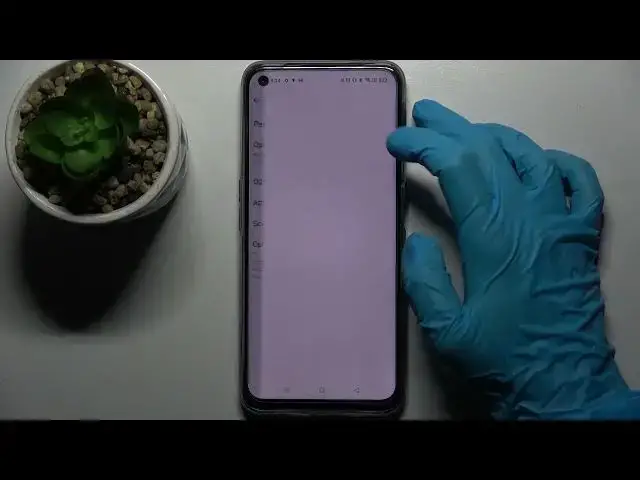
How to Activate High Performance Mode on REALME 8i – Power Management
Apr 8, 2024
REALME 8i Tutorials:
https://www.hardreset.info/devices/realme/realme-8i/
In this video, our expert will present how to activate the high performance mode on REALME 8i. With this mode, the screen will in the highest performance. After enabling the high performance mode, your REALME 8i will fully use CPU and GPU of the device to ensure the best possible performance. As a result, your REALME 8i performs in the highest frame rate and smoothness at the expense of higher battery consumption. Watch the video tutorial above to find the high performance mode and follow the instructions to enable this feature on REALME 8i.
How to activate the high performance mode on REALME 8i? How to enable the high performance mode on REALME 8i? How to turn on the high performance mode on REALME 8i? How to use the high performance mode on REALME 8i? How to find the high performance mode on REALME 8i? How to manage the high performance mode on REALME 8i? How to manage the power on REALME 8i? How to find the power management options on REALME 8i? How to boost REALME 8i? How to boost the performance of REALME 8i? How to speed up REALME 8i?
#HighPerformanceMode #PowerManagement #REALME8i
Follow us on Instagram ► https://www.instagram.com/hardreset.info
Like us on Facebook ► https://www.facebook.com/hardresetinfo/
Tweet us on Twitter ► https://twitter.com/HardResetI
Support us on TikTok ► https://www.tiktok.com/@hardreset.info
Use Reset Guides for many popular Apps ► https://www.hardreset.info/apps/apps/
Show More Show Less 
