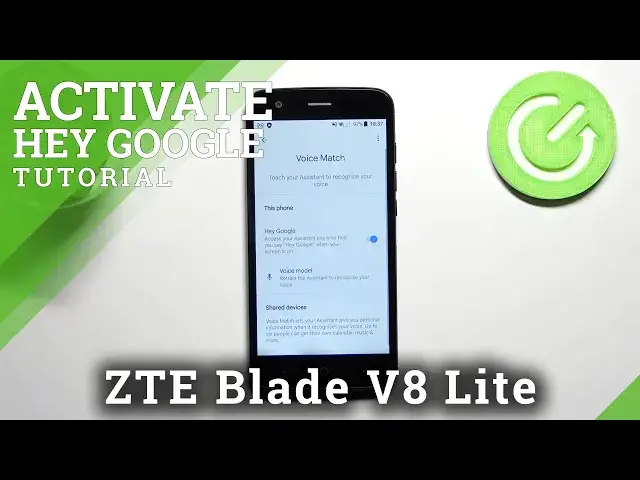
How to Activate Hey Google on ZTE Blade V8 Lite – Google Assistant Settings
Jul 8, 2024
Find out more about ZTE Blade V8 Lite:
https://www.hardreset.info/devices/zte/zte-blade-v8-lite/
Dear subscribers, today we're pleased to show you the process of activating the Hey Google option on the ZTE Blade V8 Lite phone. Why do you need this feature? It'll allow you to quickly access Google Assistant - just by saying one "OK, Google" phrase you can already use this service. So watch our video and repeat these steps on your own phone to enable this cool feature without error. We're sure you will succeed!
How to Switch On Hey Google in ZTE Blade V8 Lite? How to Turn On Hey Google in ZTE Blade V8 Lite? How to Set Up Hey Google in ZTE Blade V8 Lite? How to Use “Hey Google” in ZTE Blade V8 Lite? How to Switch On “OK Google” in ZTE Blade V8 Lite? How to Turn On OK Google in ZTE Blade V8 Lite? How to Use Google Assistant on ZTE Blade V8 Lite? How to Set Up Google Assistant on ZTE Blade V8 Lite?
#HeyGoogle #TurnOnOKGoogle #ZTEBladeV8Lite
Follow us on Instagram ► https://www.instagram.com/hardreset.info
Like us on Facebook ► https://www.facebook.com/hardresetinfo/
Tweet us on Twitter ► https://twitter.com/HardResetI
Support us on TikTok ► https://www.tiktok.com/@hardreset.info
Use Reset Guides for many popular Apps ► https://www.hardreset.info/apps/apps/
Show More Show Less 
