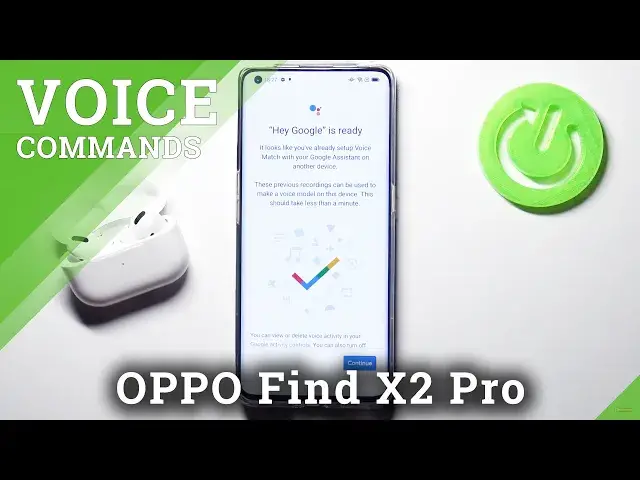
How to Activate Hey Google on OPPO Find X2 Pro – Turn On Hey Google
Jul 13, 2024
Learn more info about OPPO Find X2 Pro: https://www.hardreset.info/devices/oppo/oppo-find-x2-pro/
Did you know you can operate Google Assistant with your voice? If you want to take advantage of this, find out how to turn on Hey Google in your OPPO Find X2 Pro. Follow the instructions, open a Google Account settings, find the Voice Match tab and turn on OK Google very easily. If you want to learn how to use Google Assistant, go to our YouTube channel.
How to Turn on Hey Google Feature on OPPO Find X2 Pro? How to Turn on Google Account on OPPO Find X2 Pro? How to turn on Google Account on OPPO Find X2 Pro by saying Hey Google? How to activate Google Account on OPPO Find X2 Pro? How to turn on Hey Google of Google Assistant on OPPO Find X2 Pro? How to open Google Assistant Settings in OPPO Find X2 Pro? How to switch on Hey Google Option of Google Assistant in OPPO Find X2 Pro? How to use voice to activate Google Assistant in OPPO Find X2 Pro? How to Change Hey Google Settings in OPPO Find X2 Pro? How to use voice to using Google Assistant in OPPO Find X2 Pro? How to use Hey Google command to activate Google Assistant in OPPO Find X2 Pro? How to unlock Google Assistant with Voice March?
#ActivateHeyGoogle #OKGoogle #OppoFindX2Pro
Follow us on Instagram ► https://www.instagram.com/hardreset.info
Like us on Facebook ► https://www.facebook.com/hardresetinfo/
Tweet us on Twitter ► https://twitter.com/HardResetI
Support us on TikTok ► https://www.tiktok.com/@hardreset.info
Use Reset Guides for many popular Apps ► https://www.hardreset.info/apps/apps/
Show More Show Less 
