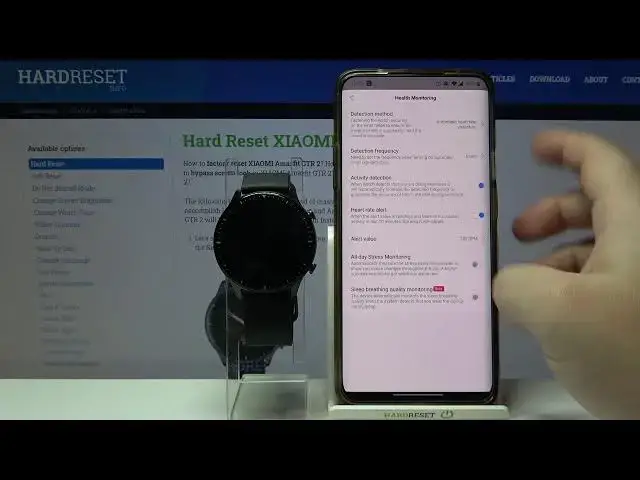0:00
Welcome! In Fronomy I have Xiaomi Amazfit GTR 2 and I'm gonna show you how to
0:12
enable the health monitoring on this device. First we need to open the ZEP app
0:17
on our phone. In the app let's tap on profile. Here select the Amazfit GTR 2
0:25
from the list of devices. Wait until the watch is done syncing with your phone
0:31
and tap on health monitoring right here. Now we can tap on detection method and
0:38
here we have few options. First one is automatic heart rate detection, second
0:43
one is sleep assistant and the last one is automatic heart rate detection and
0:47
sleep assistant. Of course we have also option turn off and it's selected by
0:52
default. So if you select turn off the automatic health monitoring is gonna be
0:58
disabled. If you select automatic heart rate detection and then tap OK you will
1:05
enable the automatic heart rate detection of course and your watch will
1:09
be detecting your heart rate automatically. And you can tap on detection frequency right here and select how often it's gonna be doing it
1:19
We have options like 1 minute, 5 minutes and 30 minutes or other 10 minutes and
1:24
30 minutes. I'm gonna select 5 minutes for example. Below we have activity
1:28
detection and you can enable or disable this option. If you enable this option
1:34
and you start exercising for example, your watch will automatically increase the detection frequency to increase the accuracy of the heart rate
1:47
measurements. Next option is heart rate alert and you can enable it or disable
1:53
it. If you enable it you can tap on alert value and here you can set the value for
1:58
example let's set it to 140 and if your heart rate reaches the 140 or above you
2:04
will get the alert on your watch that you reach the alert value and you should
2:11
slow down or check if everything is okay. Below we have all day
2:17
stress monitoring and we can enable it or disable it. And this option basically if you enable it it's gonna automatically
2:26
measure your stress every five minutes. And at the bottom you have sleep
2:31
breathing quality monitoring. You can enable it and when you enable it the
2:37
watch will check your sleep breathing quality basically. Okay let's disable these options then tap on detection method. Here if you select sleep
2:51
assistant and tap OK you won't be able to set any settings right here
2:58
besides the last two at the bottom but your watch will be measured or rather
3:04
maybe not measuring but tracking your sleep basically. So if you enable this
3:10
option where you watch while you're sleeping you can go to home page in this
3:14
app and you will have the sleep score option right here you can tap on it and
3:18
you see these statistics about your sleep basically if you're sleeping well
3:22
or not and you will see when you enter the deep sleep and when you're in the
3:28
normal sleep right or REM phase you will see all these statistics right here
3:33
Okay let's go back to the health monitoring and last option in detection
3:40
method is heart rate detection and sleep assistance. So basically you enable them
3:46
both on at the same time and then tap OK like this and now you can change the
3:51
settings right here and you will also be tracking your sleep. But remember that
3:55
enabling these options will reduce your battery life on the watch significantly basically. And so that's how you enable the health monitoring on
4:07
this device. Thank you for watching if you found this video helpful please
4:12
consider subscribing to our channel and leaving the like on the video