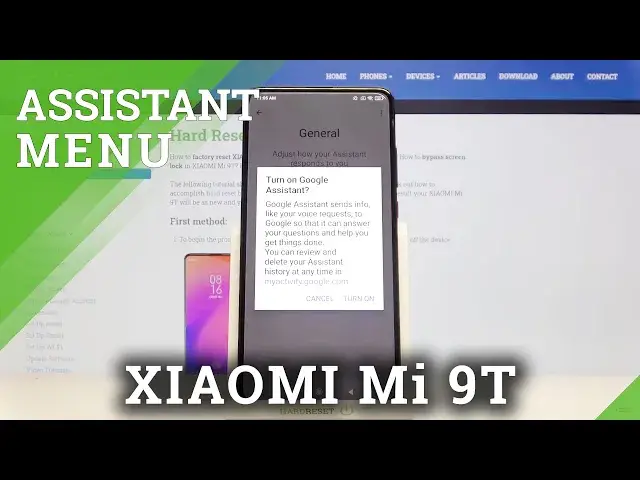
How to Activate Google Assistant in XIAOMI Mi 9T – Enable Google Assistant
Jul 15, 2024
Learn more info about XIAOMI Mi 9T:
https://www.hardreset.info/devices/xiaomi/xiaomi-mi-9t/
If Google Assitant is not working on your XIAOMI Mi 9T device, stay with us and we will show you how to start it. Follow our instructions and turn on this super useful application successfully. Find out how to log in to your Google account and how to connect them with the Google Assystem. In a short time we will show you how to use Google Assistant and what are the most popular Google Assistant functions. Visit our YouTube channel and find very complete Google Assistant tutorials there.
How to Turn On Google Assistant on XIAOMI Mi 9T? How to use Google Assistant on XIAOMI Mi 9T? How to Activate Google Assistant on Galaxy Device? How to start using Google Account on XIAOMI Mi 9T? How to activate Google Account Apps on XIAOMI Mi 9T? How to run Google Assistant on XIAOMI Mi 9T?
Follow us on Instagram ► https://www.instagram.com/hardreset.info
Like us on Facebook ► https://www.facebook.com/hardresetinfo/
Tweet us on Twitter ► https://twitter.com/HardResetI
Show More Show Less 
