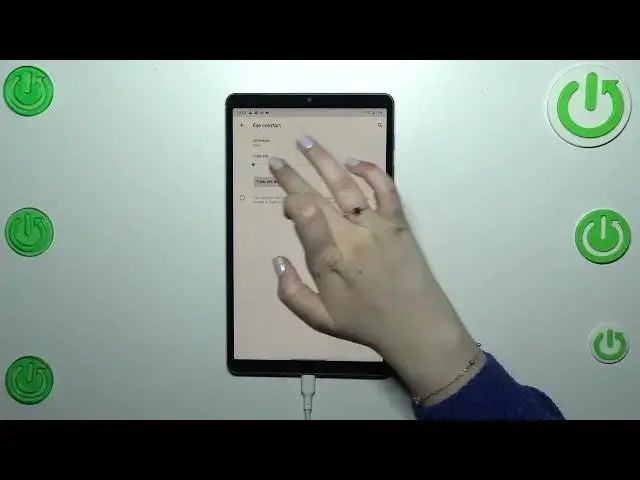0:00
Hi everyone in the front of me I've got a realme pad mini and let me share with
0:04
you how to enable the night light or eye comfort mode. So firstly I'll show you how to customize this mode and after that much
0:15
much faster access to it. So let's begin with opening the settings and here we
0:20
have to enter the display. As you can see here we've got the eye comfort and before
0:26
we will actually customize it we can turn it on without the customization
0:29
just by tapping on the switcher and as you can see the screen turns immediately
0:33
yellowish or even amber and it is in order to filter the blue light. What's
0:38
more it will be much much easier for you to look at the screen at the dim light so if you're a night owl if you really like to use your device at night then
0:46
this mode is totally for you it will be much much easier for you to to use this
0:51
device. So in order to customize it we have to enter this section and as you
0:56
can see we will start maybe with the intensity. We've got the switcher right
1:01
now it's far away from for the right and basically it is the warmest setting we
1:08
can use and by going to the left we can make it warmer sorry colder however it's
1:14
still visible that we've got this filter applied. So it's of course up to you
1:18
which option and which intensity is the best for you. What is more you can
1:23
schedule that feature. Currently we've got this none option which simply means that you can turn it on and off manually. You can turn it on at custom time so
1:31
you will simply pick particular hours for the start and the end time and your
1:37
device will automatically turn on and off this mode and you can pick from
1:42
sunset to sunrise which simply means that your device will automatically decide when the sunsets and sunrises are and I believe this option is location
1:52
based. It's up to you I prefer this none option so the manual option and here
1:58
we've got the whole customization of this feature here in this device and if
2:03
you'd like to have much faster access to it so you don't have to always get into
2:07
the settings to find the eye comfort you can always unroll the top bar unroll it
2:12
fully of course and here you've got the eye comfort icon. Right now this turned
2:16
on if you want to turn it off just tap on it and the same situation if you want
2:19
to turn it on. Alright so basically that's all this is how to enable the eye
2:24
comfort mode in your realme pad mini. Thank you so much for watching I hope
2:28
that this video was helpful and if it was please hit the subscribe button and