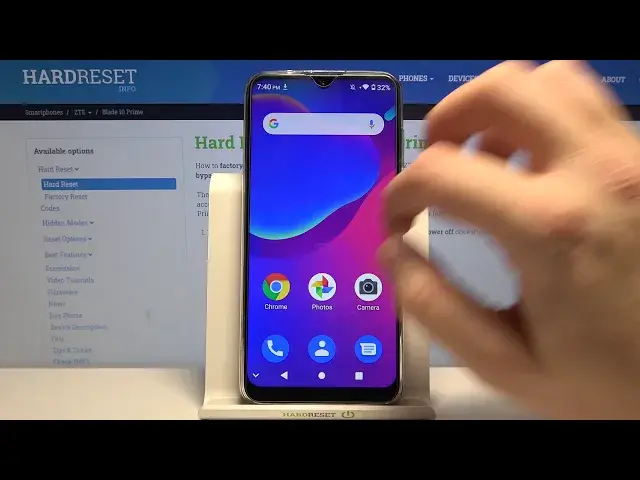
How to Activate Easy Mode in ZTE Blade 10 Prime – Enable Simple Mode
Jul 15, 2024
Learn more info about ZTE BLADE 10 PRIME: https://www.hardreset.info/devices/zte/zte-blade-10-prime/
Did you know that your ZTE Blade 10 Prime, has a super helpful feature that makes using it more comfortable for new smartphone users? In the tutorial above, our expert will show you how to easily, step by step, access display settings, choose the Easy Mode, and enable it! After that, the Icons on your screen will be bigger, and usage of it will be much simpler. So, if you want to try out this mode, just stay with us and follow the steps shown above. Let's begin!
How to open simple mode in ZTE BLADE 10 PRIME? How to enter simple mode in ZTE BLADE 10 PRIME? How to use simple mode in ZTE BLADE 10 PRIME? How to exit simple mode in ZTE BLADE 10 PRIME? How to quit simple mode in ZTE BLADE 10 PRIME? How to open Easy Mode in ZTE BLADE 10 PRIME? How to enter Easy Mode in ZTE BLADE 10 PRIME? How to use Easy Mode in ZTE BLADE 10 PRIME? How to exit Easy Mode in ZTE BLADE 10 PRIME? How to quit Easy Mode in ZTE BLADE 10 PRIME?
Follow us on Instagram ► https://www.instagram.com/hardreset.info
Like us on Facebook ► https://www.facebook.com/hardresetinfo/
Tweet us on Twitter ► https://twitter.com/HardResetI
Show More Show Less 
