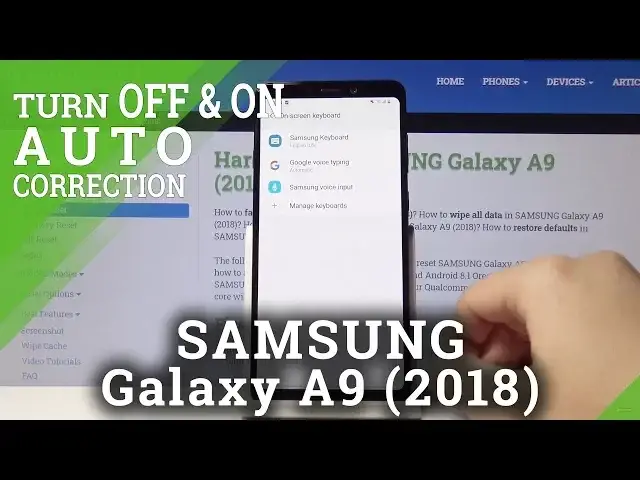
How to Activate Auto-correction in SAMSUNG Galaxy A9 2018 – Correct Text
Jul 19, 2024
Learn more info about SAMSUNG Galaxy A9 2018: https://www.hardreset.info/devices/samsung/samsung-galaxy-a9-2018/ If you’re the person who likes to write without any mistakes, then let your SAMSUNG Galaxy A9 2018 help you! Here we are coming to show you how easily you can find autocorrection feature and smoothly apply it. Thanks to this your device will prompt you proper, corrected words. Let’s follow our steps and apply autocorrection successfully.
How to activate autocorrection in SAMSUNG Galaxy A9 2018? How to use autocorrection in SAMSUNG Galaxy A9 2018? How to turn on autocorrect in SAMSUNG Galaxy A9 2018? How to turn autocorrect off in SAMSUNG Galaxy A9 2018? How to switch from autocorrection to normal keyboard in SAMSUNG Galaxy A9 2018?
Follow us on Instagram ► https://www.instagram.com/hardreset.info
Like us on Facebook ► https://www.facebook.com/hardresetinfo/
Tweet us on Twitter ► https://twitter.com/HardResetI
Show More Show Less 
