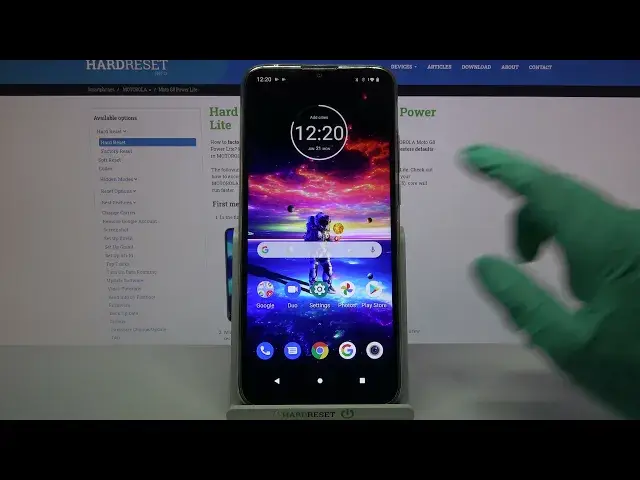
How to Activate Auto Brightness on MOTOROLA Moto G8 Power Lite – Activate Adaptive Brightness
Jul 11, 2024
Learn more info about MOTOROLA Moto G8 Power Lite:
https://www.hardreset.info/devices/motorola/motorola-moto-g8-power-lite/
Did you know that the screen on your MOTOROLA Moto G8 Power Lite can automatically adjust the brightness level? If you want the screen to adjust its brightness automatically depending on the lighting conditions, follow our instructions and activate Auto Brightness. Discover more helpful features in MOTOROLA Moto G8 Power Lite - go to our YouTube channel and find tutorials created by our HardReset.Info team.
How to enable automatic brightness in MOTOROLA Moto G8 Power Lite? How to enable adaptive brightness in MOTOROLA Moto G8 Power Lite? How to turn on auto brightness in MOTOROLA Moto G8 Power Lite? How to activate automatic brightness in MOTOROLA Moto G8 Power Lite? How to Enable Auto-Brightness in MOTOROLA Moto G8 Power Lite? How to Activate Auto-Brightness in MOTOROLA Moto G8 Power Lite?
#AutoBrightness #EnableAutoBrightness #MOTOROLAMotoG8PowerLite
Follow us on Instagram ► https://www.instagram.com/hardreset.info
Like us on Facebook ► https://www.facebook.com/hardresetinfo/
Tweet us on Twitter ► https://twitter.com/HardResetI
Support us on TikTok ► https://www.tiktok.com/@hardreset.info
Use Reset Guides for many popular Apps ► https://www.hardreset.info/apps/apps/
Show More Show Less 
