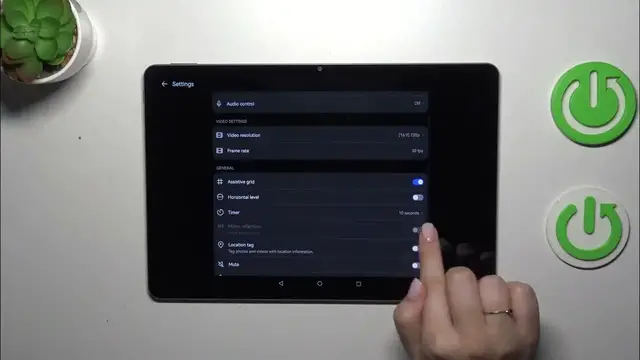
How to Activate and Use Camera Timer on Huawei MatePad 11.5
Jan 19, 2024
Find out more about Huawei MatePad 11.5:
https://www.hardreset.info/devices/huawei/huawei-matepad-115/tutorials/
Greetings! In this video, we're here to help you activate and utilize the camera timer feature on your Huawei MatePad 11.5. Our expert will lead you through locating and enabling the timer in your camera settings. Following that, we'll present simple steps for setting a delay time and capturing a photo with the timer. Pay close attention to the video, and feel free to give it a go on your own device. Enjoy your photography adventures! If you want to know more about your Huawei MatePad 11.5, visit our YouTube channel.
How to turn on the camera timer on Huawei MatePad 11.5? How to take a photo using the timer on Huawei MatePad 11.5? How to adjust the camera timer on Huawei MatePad 11.5?
#CameraTimer #SetTimer #HuaweiMatePad115
Follow us on Instagram ► https://www.instagram.com/hardreset.info
Like us on Facebook ► https://www.facebook.com/hardresetinfo/
Tweet us on Twitter ► https://twitter.com/HardResetI
Support us on TikTok ► https://www.tiktok.com/@hardreset.info
Use Reset Guides for many popular Apps ► https://www.hardreset.info/apps/apps/
Show More Show Less 
