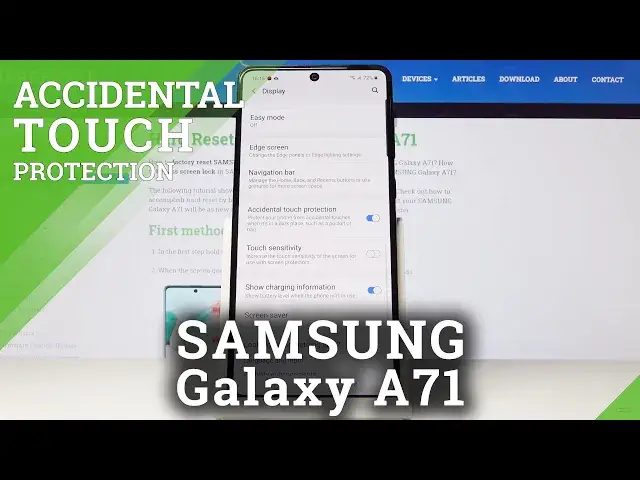
How to Activate Accidental Touch Protection in Samsung Galaxy A71
May 15, 2024
Learn more: https://www.hardreset.info/devices/samsung/samsung-galaxy-a71/
Once you have your Samsung Galaxy A71 in pocket or bag, you should protect it from some unintended clicking. Extremely helpful feature here is the Accidental Touch Protection. Watch and learn where it is located and how to use it. Make sure that you will not make any random phone call.
How to use Touch Protection in Samsung Galaxy A71? How to enable Touch Protection in Samsung Galaxy A71? How to activate Touch Protection in Samsung Galaxy A71? How to Personalize Touch Protection in Samsung Galaxy A71? How to Personalize Screen Settings in Samsung Galaxy A71?
Follow us on Instagram ► https://www.instagram.com/hardreset.info/
Like us on Facebook ► https://www.facebook.com/hardresetinfo/
Tweet us on Twitter ► https://twitter.com/HardresetI/
Show More Show Less 
