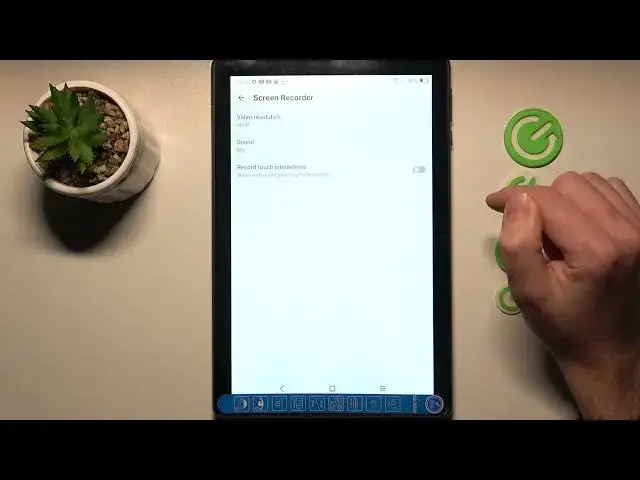
How to Access Screen Recording Settings in ALCATEL 3T 10 4G - Show Screen Touches
Jul 25, 2024
Find out more info about ALCATEL 3T 10 4G: https://www.hardreset.info/devices/alcatel/alcatel-3t-10-4g/tutorials/
While recording the Screen of your ALCATEL 3T 10 4G, you can make Screen Touches visible or quite opposite invisible! All need to do is look up, and with the help of our expert get to Screen Recorder Settings, from there you’ll be able to quickly manage Touch Interactions with one tap, to successfully Switch them On or Off. Let’s get started!
How to Enable Screen Touches in Screen Recorder on ALCATEL 3T 10 4G? How to Disable Screen Recorder Touches on ALCATEL 3T 10 4G? How to Turn On Screen Recorder Touches on ALCATEL 3T 10 4G? How to Show Screen Touches on ALCATEL 3T 10 4G in Screen Recorder?
#ALCATEL3T104G #ManageScreenTouches #ScreenRecorderVisibleTouches
Follow us on Instagram ► https://www.instagram.com/hardreset.info
Like us on Facebook ► https://www.facebook.com/hardresetinfo/
Tweet us on Twitter ► https://twitter.com/HardResetI
Support us on TikTok ►https://tiktok.com/@hardreset.info
Use Reset Guides for many popular Apps ► https://www.hardreset.info/apps/apps/
Show More Show Less 
