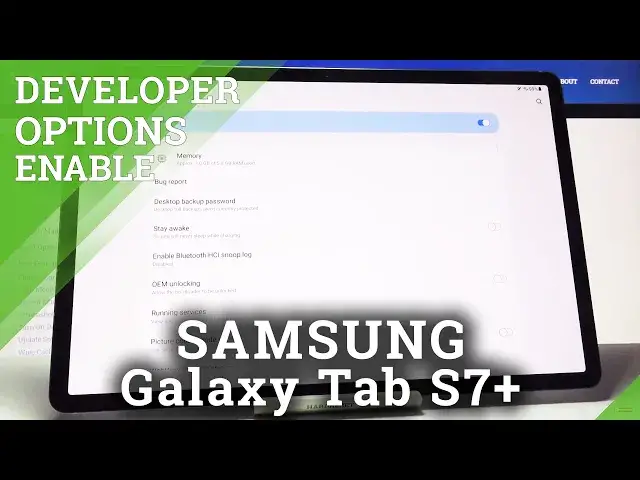
How to Access Developer Options in SAMSUNG Galaxy Tab S7+ - Developer Functionalities
Jul 14, 2024
Learn more about SAMSUNG Galaxy Tab S7+:
https://www.hardreset.info/devices/samsung/samsung-galaxy-tab-s7-plus/
If you are trying to unlock the additional developer functionalities in your SAMSUNG Galaxy Tab S7+ device, then here’s what you should know about it. Check the instructions to easily access the system settings panel to allow the developer options. Find out an easy way to access the parts of the phone that are usually locked away. Follow the presented steps, and you will be able to allow OEM unlocking and USB debugging in your SAMSUNG Galaxy Tab S7+ device.
How to enter developer options in SAMSUNG GALAXY TAB S7+ How to get access to the developer options in SAMSUNG GALAXY TAB S7+ How to activate developer options in SAMSUNG GALAXY TAB S7+ How to allow developer options in SAMSUNG GALAXY TAB S7+ How to allow OEM Unlock in SAMSUNG GALAXY TAB S7+
Follow us on Instagram ► https://www.instagram.com/hardreset.info
Like us on Facebook ► https://www.facebook.com/hardresetinfo/
Tweet us on Twitter ► https://twitter.com/HardResetI
Show More Show Less #Mobile Apps & Add-Ons

