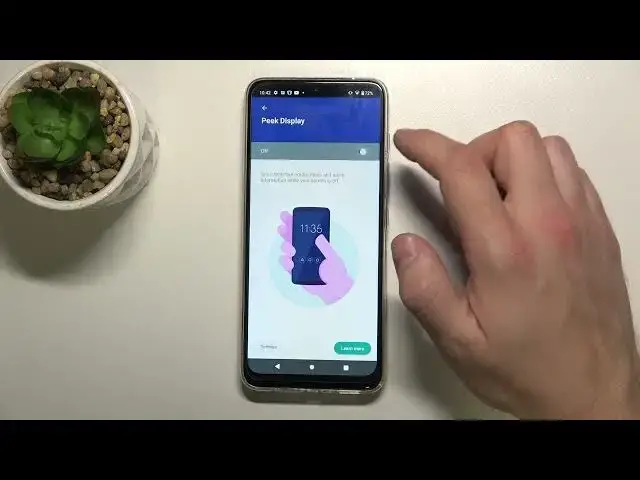
How to Access and Manage Display Settings in Motorola Moto G50 - Operate Screen Options
Apr 8, 2024
Find out more about Motorola Moto G50: https://www.hardreset.info/devices/motorola/motorola-moto-g50/
If you wish to Access and Manage Display Settings in Motorola Moto G50, then this tutorial is perfect for you! In it, our expert will show you how to locate them and then, Adjust and Try the desired ones, like Auto Brightness, with ease. So, stick around, follow all steps and enjoy perfectly adjusted display settings. Let’ begin!
How to Access and Manage Display Settings in MOTOROLA MOTO G50? How to Access Display Settings in MOTOROLA MOTO G50? How to Manage Display Settings in MOTOROLA MOTO G50? How to Find Display Settings in MOTOROLA MOTO G50? How to Use Display Settings in MOTOROLA MOTO G50? How to Locate Display Settings in MOTOROLA MOTO G50?
#MotorolaMotoG50 #ManageDisplaySettings #AccessDisplaySettings
Follow us on Instagram ► https://www.instagram.com/hardreset.info
Like us on Facebook ► https://www.facebook.com/hardresetinfo/
Tweet us on Twitter ► https:g//twitter.com/HardResetI
Support us on TikTok ►https://tiktok.com/@hardreset.info
Use Reset Guides for many popular Apps ► https://www.hardreset.info/apps/apps/
Show More Show Less 
