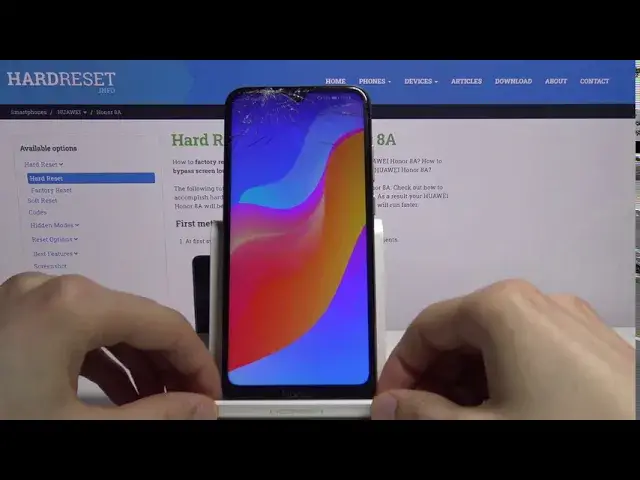0:00
Welcome, my name is Honor 8A and today I will show you how to insert SIM and SD card into
0:12
the device. So before we get started, we will need a SIM injector, they come provided with the device
0:17
you can find it in a box. And once you have that, you can simply pop out the tray which is located on the upper
0:22
left side of the device. Right in here. And when you take it out, you will see you have space for two different SIM cards and
0:31
one SD card. So place each one accordingly. So make sure that it's laying flush on the tray, as this one is as you can see
0:43
And then slide it back into the device. And we should be prompted with a PIN for the SIM card and there it is
0:55
Now because this is a Huawei device, it does this annoying thing where it changes the language
1:01
without even asking you and completely removes your previous language. Super annoying honestly, there should be some kind of prompt about asking you but if you
1:11
get lost and for instance you don't know what language it is right now in and you want to
1:16
change it back, go to the settings which is always the gear icon as you can see right here
1:22
Scroll all the way down to the system and from here it's going to be to the fourth option
1:30
right over here. And then right at the top you will have language and region and from here you want to tap on
1:37
the blue text to add a language and here you should have an entire list of languages once
1:43
it loads. There we go. So in here you should just find your language and then tap on the right side to change it
1:54
And you can see now it changed to English. So that is how you would insert SIM and SD card into the device and if you found this
2:02
video helpful don't forget to hit like, subscribe and thanks for watching