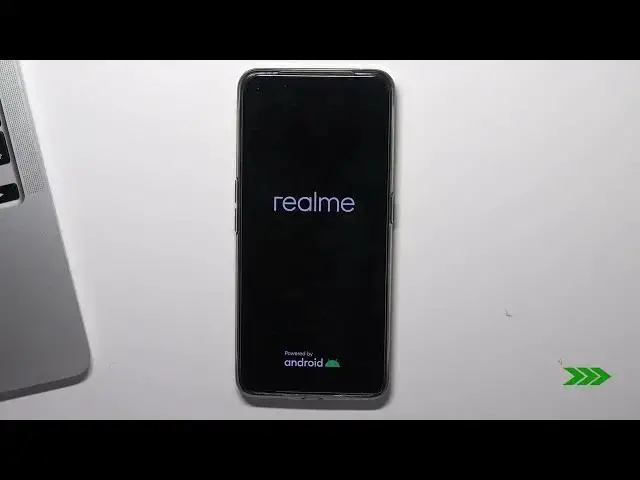
FACTORY RESET Realme Q5 Pro - Remove All Setup & Customization
Jul 26, 2024
Check out more: https://www.hardreset.info/devices/
n this tutorial, we will show you how to factory reset your Realme Q5 Pro. Factory resetting your device is a useful troubleshooting step that can help fix issues such as slow performance or bugs. It will also erase all of your personal data, settings, and apps, so be sure to back up any important information before proceeding. In this tutorial, we'll walk you through the steps needed to factory reset your Realme Q5 Pro, including how to access the settings menu, how to initiate the factory reset, and what to expect during the process. If you're experiencing issues with your device and want to start fresh, be sure to watch our tutorial on how to factory reset your Realme Q5 Pro.
How to Reset Realme Q5 Pro?
How to Hard Reset Realme Q5 Pro?
How to Factory Reset Realme Q5 Pro?
#factoryreset #hardreset #realmeq5pro
Follow us on Instagram ► https://www.instagram.com/hardreset.info
Like us on Facebook ► https://www.facebook.com/hardresetinfo/
Tweet us on Twitter ► https://twitter.com/HardResetI
Support us on TikTok ► https://www.tiktok.com/@hardreset.info
Use Reset Guides for many popular Apps ► https://www.hardreset.info/apps/apps/
Show More Show Less 
