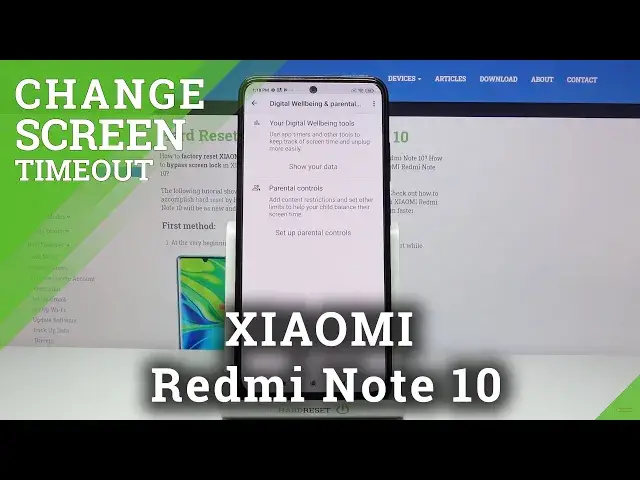
Check Total Screen Time - XIAOMI Redmi Note 10 & Battery Options
Jul 13, 2024
Learn more info about XIAOMI Redmi Note 10: https://www.hardreset.info/devices/xiaomi/xiaomi-redmi-note-10/
G'day! Let's check how much time a day you spend using the XIAOMI Redmi Note 10 phone. It's easy to find out by simply opening the desired Settings and checking the Total Screen Time feature for the selected day. We hope you find this video helpful, please visit our channel for more. Thanks for watching!
How to check how much time you spend with XIAOMI Redmi Note 10? How to check how much time you spend with apps on XIAOMI Redmi Note 10? How much time do I spend with XIAOMI Redmi Note 10? How to check Total Screen Time in XIAOMI Redmi Note 10? How to see Total Screen Time in XIAOMI Redmi Note 10? How to manage Total Screen Time on XIAOMI Redmi Note 10? How to get access to the Screen Settings in XIAOMI Redmi Note 10? How to adjust Battery Settings?
Follow us on Instagram ► https://www.instagram.com/hardreset.info/
Like us on Facebook ► https://www.facebook.com/hardresetinfo/
Tweet us on Twitter ► https://twitter.com/HardresetI/
Show More Show Less 
