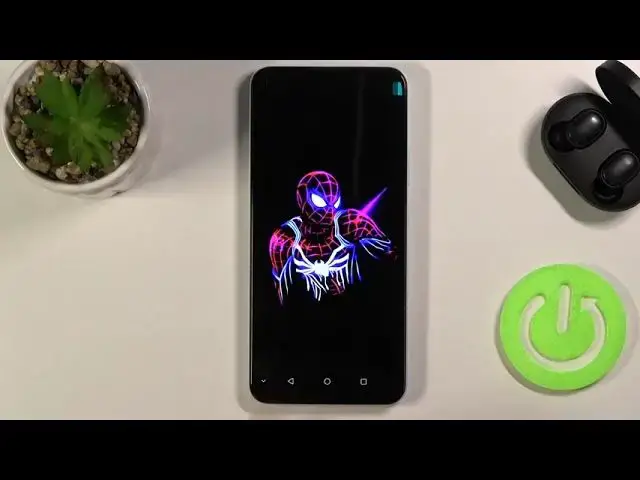
Change Icon Shape / Apply X Icon Editor App - ZTE Blade V2020
Jul 8, 2024
Find out more about ZTE Blade V2020:
https://www.hardreset.info/devices/zte/zte-blade-v2020/
Are you wondering you manage your phone icons style? If yes, then you’ve come to the right place! We will show you a quick way to download, apply and use the X Icon Editor to reshape the ZTE Blade V2020 icons look. Don't forget to repost our guide if it was useful for you! Good luck!
How to Change Icon Shape on ZTE Blade V2020? How to Change Icon Shape using X Icon Editor on ZTE Blade V2020? How to Customize Shortcuts on ZTE Blade V2020? How to customize Display Icons on ZTE Blade V2020? How to update Shortcuts on ZTE Blade V2020 Screen? How to Manage Screen Settings on ZTE Blade V2020? How to Use X Icon Editor on ZTE Blade V2020? How to Activate X Icon Editor on ZTE Blade V2020?
#IconShape #XIconEditor #ZTEBladeV2020
Follow us on Instagram ► https://www.instagram.com/hardreset.info
Like us on Facebook ► https://www.facebook.com/hardresetinfo/
Tweet us on Twitter ► https://twitter.com/HardResetI
Support us on TikTok ► https://www.tiktok.com/@hardreset.info
Use Reset Guides for many popular Apps ► https://www.hardreset.info/apps/apps/
Show More Show Less 
